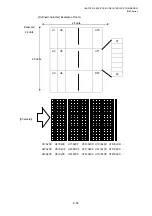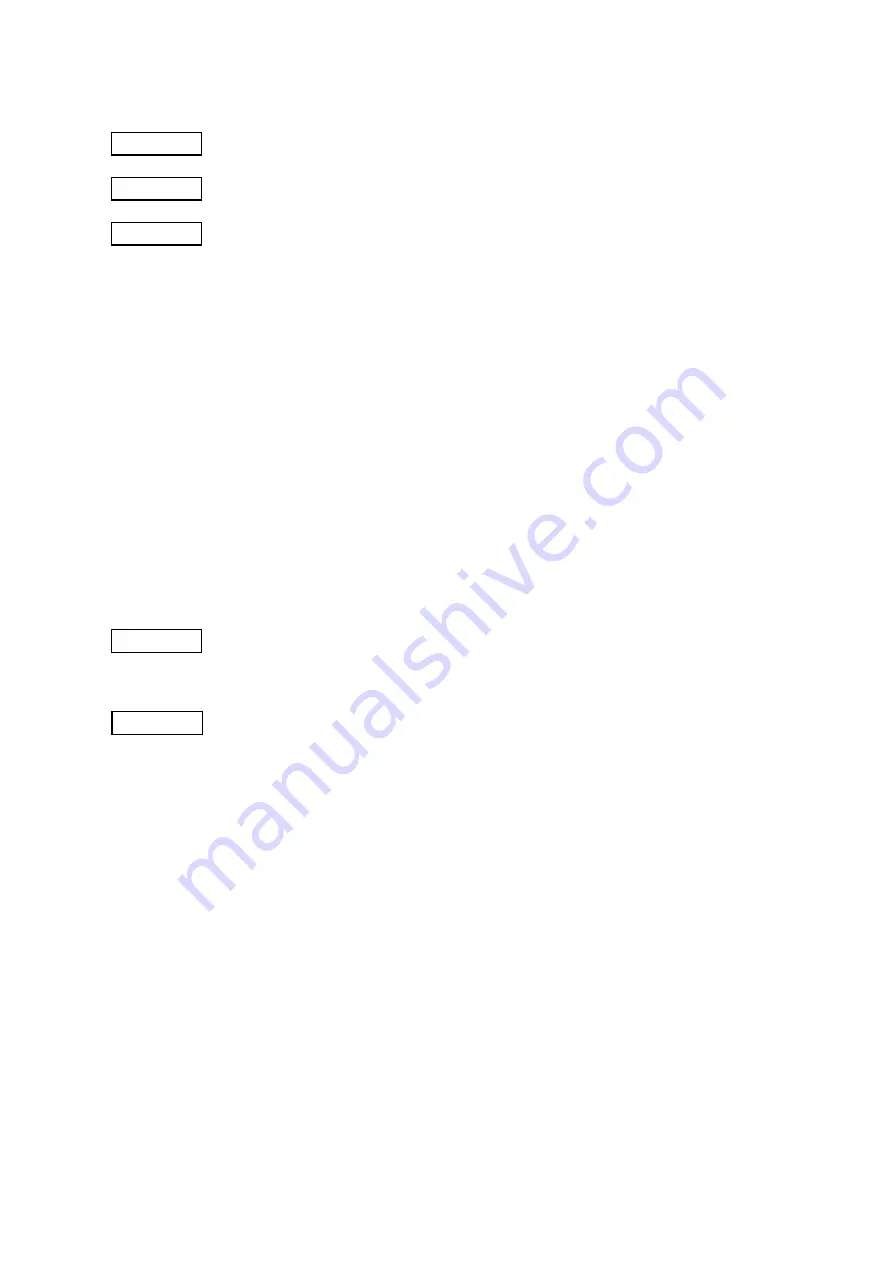
CHAPTER 8 ESC/POS MODE (INTERFACE COMMANDS)
B-EP
Series
8-41
8.10.26 PAGE MODE PRINT AREA SET COMMAND
[ESC] W
Function
Specifies a position and size of the print area in page mode.
Format [ESC]
WxLxHyLyHdxLdxHdyLdyH
Term ASCII:
ESC
W
Hex: 1Bh 57h
[Parameter]
xL : Starting point in horizontal direction (low order) 0
≤
xL
≤
255 (00h
≤
xL
≤
FFh)
xH : Starting point in horizontal direction (high order) 0
≤
xH
≤
255 (00h
≤
xH
≤
FFh)
yL : Starting point in vertical direction (low order) 0
≤
yL
≤
255 (00h
≤
yL
≤
FFh)
yH : Starting point in vertical direction (high order) 0
≤
yH
≤
255 (00h
≤
yH
≤
FFh)
dxL : Length in horizontal direction (low order) 0
≤
dxL
≤
255 (00h
≤
dxL
≤
FFh)
dxH : Length in horizontal direction (high order) 0
≤
dxH
≤
255 (00h
≤
dxH
≤
FFh)
dyL : Length in vertical direction (low order) 0
≤
dyL
≤
255 (00h
≤
dyL
≤
FFh)
dyH : Length in vertical direction (high order) 0
≤
dyH
≤
255 (00h
≤
dyH
≤
FFh)
*
Starting point in horizontal direction = xL + xH × 256 dots
Starting point in vertical direction = yL + yH × 256 dots
Length in horizontal direction = dxL + dxH × 256 dots
Length in vertical direction = dyL + dyH × 256 dots
Default
value B-EP2DL-GHxx:
xL=xH=yL=yH=0, dxL=80h dxH=01h dyL=80h dyH=01h
B-EP4DL-GHxx:
xL=xH=yL=yH=0, dxL=40h dxH=03h dyL=40h dyH=03h
Explanation
(1) If this command is received while the printer in standard mode, the defined
parameter setting will be applied after switching to page mode.
(2) If the starting point in the horizontal or vertical direction is out of the print area,
command processing will be aborted, and the subsequent data will be processed as
normal data.
(3) If the length in the horizontal or vertical direction is 0, command processing will be
aborted, and the subsequent data will be processed as normal data.
(4) The position where characters are expanded is the starting position in the print area
defined by the Page Mode Print Direction Set Command ([ESC] T).