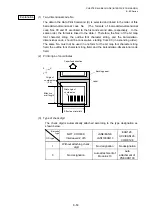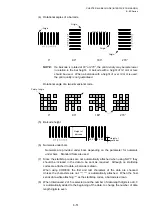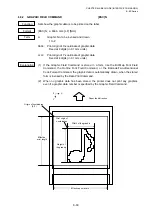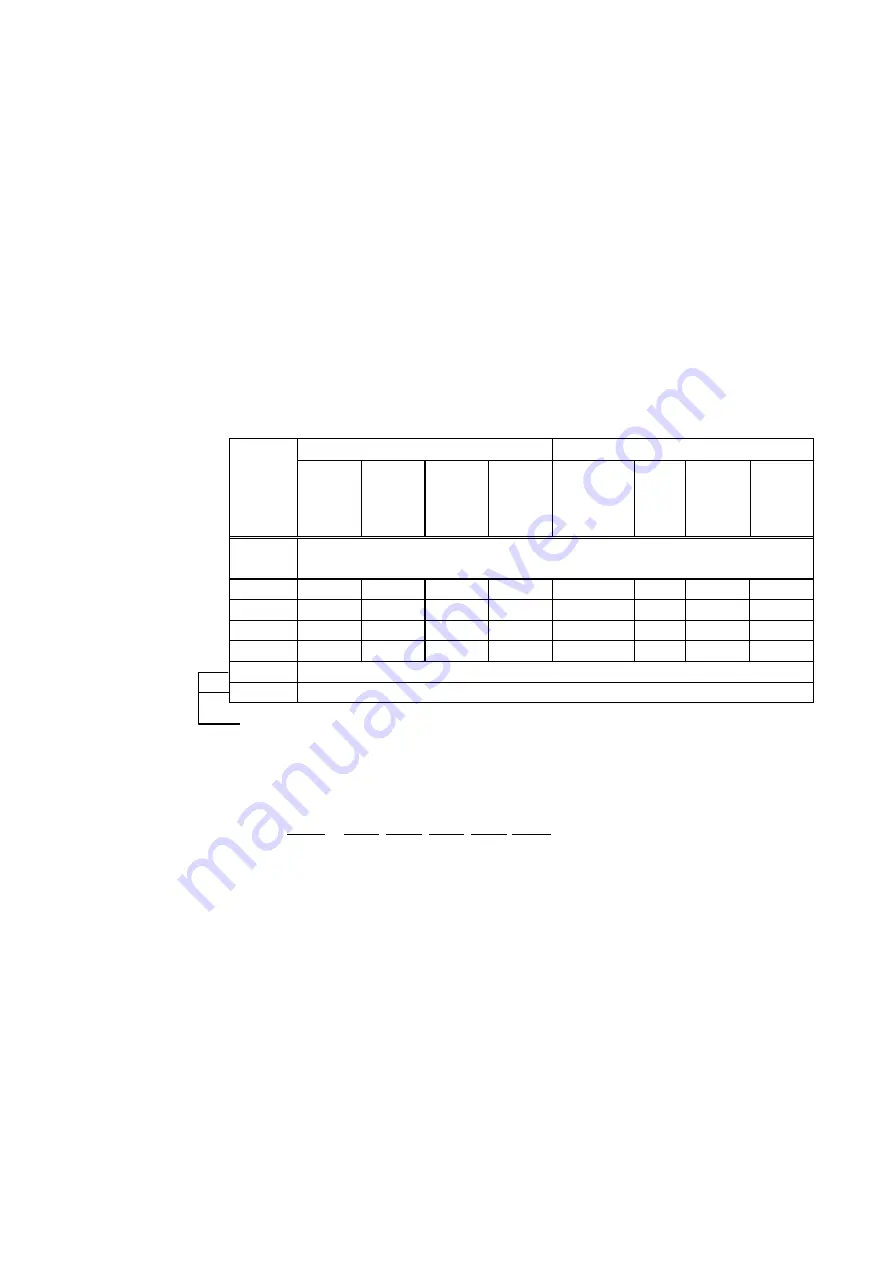
CHAPTER 6 LABEL MODE (INTERFACE COMMANDS)
B-EP
Series
6-59
(13) If an error occurs when 99% of print data has been printed, pressing the FEED key
after clearing the error causes the printer to reprint, even when the restart key is
set to disabled and the form number is selected from 1 to 10.
(14) If an error occurs before printing, the printer will not reprint by pressing the FEED
key after clearing the error, when the restart key is set to disabled and the form
number is selected from 11 to 20.
(15) In case of “normal issue end + label end”, pressing the FEED key after clearing the
error causes the printer to reprint even when the restart key is set to disabled and
the form number is selected from 1 to 10.
(16) When the sensor is specified, even if a gap or a black mark is detected within less
than 90% of the effective print length specified by the Label Size Set Command, it
is ignored.
• The definition of packed BCD code
Code Character
string
Barcode
Standard/
Presentation
Bold Price Others
EAN8/13
ITF
EAN128
UCC/EAN128
MIS
NW7 CODE39 CODE128
0000 (0)
~ 1001 (9)
“0” ~ “9”
1010 (A) Reserved
“-“
“$”
“£”
Reserved
“a”
“*”
“ ”
1011 (B) Reserved Reserved Reserved
“p”
Reserved
“b”
“-”
“ ”
1100
(C)
“.”
Reserved
“.” “.”
Reserved
“c”
“.” “
”
1101 (D)
“ ”
“ ”
“ ”
“ ”
Reserved
“d”
“ ”
“ ”
1110 (E)
Reserved
1111 (F)
Delimiter
* E (H) is reserved for expansion. F (H) is used as the delimiter for each field in the
Data Print Command (only when the data length and the data code are “00” and
“Packed BCD code”, respectively).
[Example] Barcode data = “a 1 2 3 4 5 6 7 8 9 0 d”
[A1H] [23H] [45H] [67H] [89H] [0DH]
a1
23 45 67 89 0d