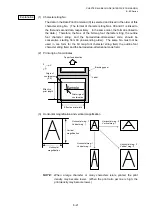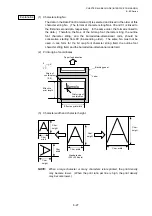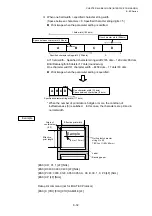CHAPTER 6 LABEL MODE (INTERFACE COMMANDS)
B-EP
Series
6-34
6.5.4
BARCODE FORMAT COMMAND
(MSI, ITF, CODE39, NW7)
[ESC]
XB
Function
Sets the format to indicate the position on the label, at which the barcode is to be
printed and how it is to be printed.
Format
[ESC] XBaa; bbbb, cccc, d, e, ff, gg, hh, ii, jj, k, llll, m, nn, o, p [LF] [NUL]
Term
aa:
Barcode
No.
00 to 99
(The same No. must not be used in one form for the bit map font field, the
outline font field, and the barcode field.)
bbbb: Print origin of X-coordinate of barcode
Fixed at 4 digits (in 0.1 mm units)
cccc: Print origin of Y-coordinate of barcode
Fixed at 4 digits (in 0.1 mm units)
d:
Type of barcode
1: MSI
2: Interleaved 2 of 5 (ITF)
3: CODE39 (Standard)
4: NW7
e:
Type of check digit
1 (Fixed value): Without attaching check digit
ff:
Narrow bar width
02 to 03: 2 to 3 dots
gg:
Narrow space width
02 to 03: 2 to 3 dots
hh:
Wide
bar
width
05 to 09: 5 to 9 dots
ii:
Wide space width
05 to 09: 5 to 9 dots
jj:
Character-to-character
space
width
02 to 03: 2 to 3 dots
* Only for MSI and ITF, “00” can be set. If any value is set, the printer
automatically changes it to “00.”
k:
Rotational angle of barcode
0: 0°
1: 90°
2: 180°
3: 270°
llll:
Height of barcode
0001 to 0350 (in 0.1 mm units)
m:
Selection to print numerals under bars
0: Non-print
1: Print