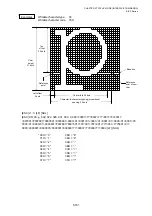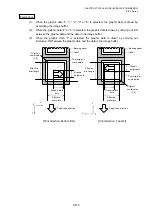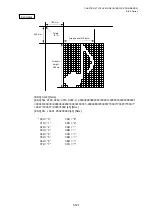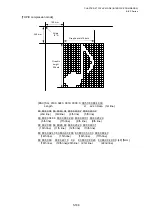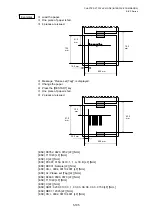CHAPTER 5 TPCL-LE MODE (INTERFACE COMMANDS)
B-EP
Series
5-189
5.12 COMMANDS RELATED TO PC COMMAND SAVING
5.12.1 SAVE START COMMAND
[ESC] XO
Function
Declares the start of saving PC interface commands.
(Places the printer in the mode where PC interface commands are written in the flash
memory.)
Format
[ESC] XO; aa, (Sb, ) c [LF] [NUL]
Term
aa: Identification number to be used for saving in flash memory or reading
01 to 99
Sb: Reserved area (Omissible)
b: 0 to 2
c:
Status response at save time
0: No status response
1: Status response is returned
Notes
(1) After sending the Save Start Command ([ESC] XO), any command other than the
following will be saved into flash memory without being analyzed.
•
Save Start Command ([ESC] XO)
•
Save Terminate Command ([ESC] XP)
•
Saved Data Read Command ([ESC] XQ)
•
Bit Map Writable Character Command ([ESC] XD)
•
Reset Command ([ESC] WR)
•
Status Request Command ([ESC] WS, [ESC] FM, [ESC] v)
•
Flash Memory Format Command ([ESC] J1)
•
Mode Information Acquire Command ([ESC] WX)
•
Version Information Acquire Command ([ESC] WV)
•
Bluetooth Device Address Acquire Command ([ESC] IT)
•
Strip Sensor Adjust Command ([ESC] AH)
•
Printer ID Set Command ([ESC] ID)
•
Mode Select Command ([ESC] M)
(2)
No error check is made for the commands when saving them.
(3)
Up to 64 KB can be saved per a save.
(4)
The status response when saving the commands is not returned when they end normally
but only when an error occurs.
Refer
to
•
Save Terminate Command ([ESC] XP)
•
Flash Memory Format Command ([ESC] J1)