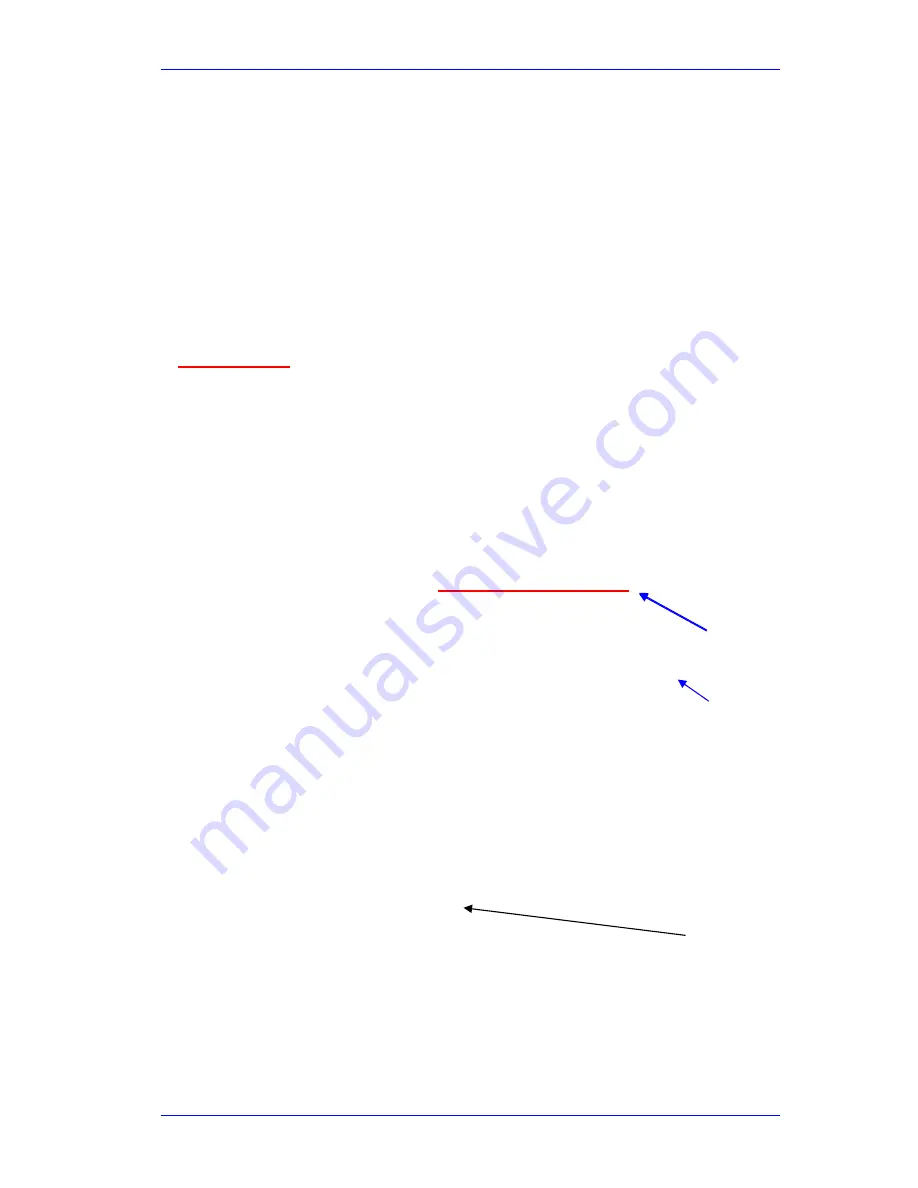
User Manual
P
LUG
-
INS AND
R
E
W
IRE
February
16,
2010
Xynergi Media Production Centre
Page 281
Finding a Fleximap
All Fleximap files are stored in C:\Program Files\Fairlight\FMC\Data\FlexiMaps
Those addressing the Xynergi pad are in a subfolder called Xynergi, while those addressing a
Sidecar are in the root of Fleximaps.
A Fleximap file is a text file with an extension .fsm (or .FSM).
Fleximap Format
Fleximaps contain a number of sections. Part of a Fleximap from an imaginary plug-in called
ANYPLUG_01 is shown below:
# -----------------------------------------------------------------------
# VST-ANYPLUG_01.fsm
# -----------------------------------------------------------------------
VERSION,1,
BEGIN_XYNERGI,
FADERSET,
CONTROL,XP_MAIN,3,0.00,1.00,LIN,VST-ANYPLUG_01:saturation,saturation,
CONTROL,XP_MAIN,5,0.00,1.00,LIN,VST-ANYPLUG_01:lo cut freq,lo cut freq,
CONTROL,XP_MAIN,6,0.00,1.00,LIN,VST-ANYPLUG_01:sat emph freq,sat emph fre,
CONTROL,XP_MAIN,7,0.00,1.00,LIN,VST-ANYPLUG_01:opto memory,opto memory,
CONTROL,XP_MAIN,8,0.00,1.00,LIN,VST-ANYPLUG_01:output,output,
CONTROL,XP_SECONDARY,1,0.00,1.00,SWITCH,VST-ANYPLUG_01:bypass,Bypass,
CONTROL,XP_SECONDARY,2,0.00,1.00,LIN,VST-ANYPLUG_01:dynamic sat,Dyn Satur,
CONTROL,XP_SECONDARY,3,0.00,1.00,SWITCH,VST-ANYPLUG_01:air,air,
CONTROL,XP_SECONDARY,4,0.00,1.00,LIN,VST-ANYPLUG_01:air level,air level,
CONTROL,XP_SECONDARY,5,0.00,1.00,SWITCH,VST-ANYPLUG_01:bass cut,bass cut,
CONTROL,XP_SECONDARY,7,0.00,1.00,SWITCH,VST-ANYPLUG_01:stereo,,
CONTROL,XP_MAIN,1,0.00,1.00,SWITCH,VST-ANYPLUG_01:compression style,style,
CONTROL,XP_SECONDARY,8,0.00,1.00,LIN,VST-ANYPLUG_01:complex,complex,
CONTROL,XP_MAIN,4,0.00,1.00,LIN,VST-ANYPLUG_01:compression,compression,
BEGIN_TEXTMAP,
BEGIN_PARAMETER,VST-ANYPLUG_01:compression
BEGIN_SEGMENT
RANGE,0.001000,1.000000
SCALE,1000.000000
OFFSET,0.000000
POSTFIX,
BEGIN_PARAMETER,VST-ANYPLUG_01:style
BEGIN_SEGMENT
RANGE,0.000000,0.333200
SCALE,1.000000
OFFSET,0.000000
POSTFIX,vca
POSTFIXONLY
BEGIN_SEGMENT
RANGE,0.3333,0.6666
SCALE,1.000000
Header, containing
plug-in name and
pre-amble.
Fadersets. Each
faderset is a page of
Pad controls.
Each CONTROL
statement must
match the control
name, which includes
the plug-in name in
the header. This is a
common source of
errors.
Parameter display
names are shown
after the control
names.
Text map.
This controls the
display text in the
Pad.
















































