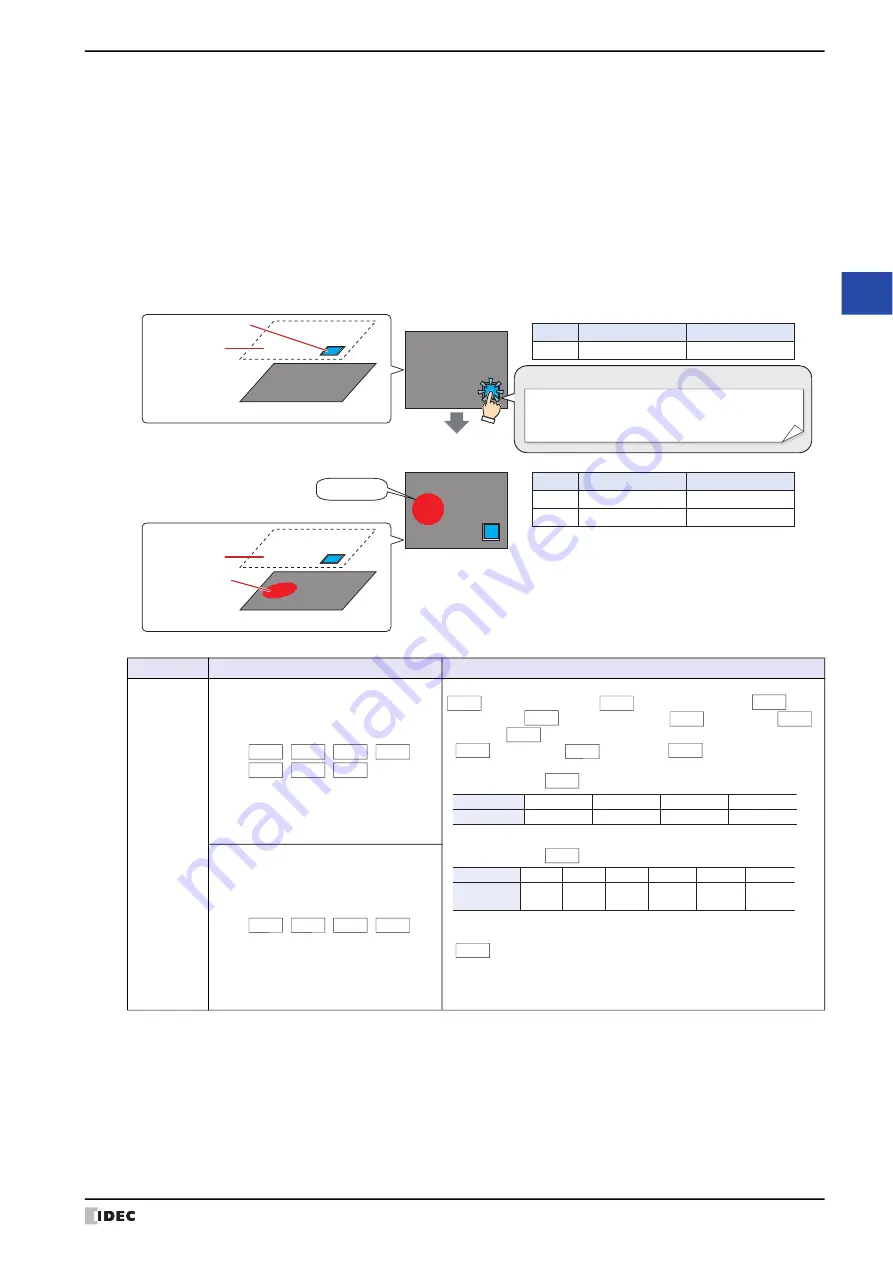
WindO/I-NV4 User’s Manual
20-27
4 Script Definition Method
20
Sc
rip
t
Draw
• This is a function to draw an object on the screen. Top left corner of the screen is coordinates X=0 and Y=0.
• When a device address is used as an argument, an object is drawn with the changed value when the value is
changed. However, the object that is already drawn is not erased. To erase the drawn object, overwrite it with the
background color.
• When an out-of-range value is used as an argument, 5 is stored in the HMI Special Data Register LSD53 and script
is halted.
• Objects that are drawn with scripts for parts placed on the top layer are not drawn on the top layer.
Example: The Multi-Button is placed on the top layer of a base screen and the script CIRCLE is executed to draw a
circle or ellipse by pressing the Multi-Button
The settings of the script CIRCLE: center coordinate X is 80, center coordinate Y is 120, X-axis radius is
60, Y-axis radius is 60, line width is 1, line type is 1, foreground color is 20, background color is 0, and the
pattern is 2
(Continued to next page)
Function
Format
Description
Drawing of
straight line
LINE(
,
,
,
,
,
,
)
Straight line connecting the start coordinate and end coordinate is drawn.
: Start coordinate X,
: Start coordinate Y,
: End
coordinate X,
: End coordinate Y,
: Line width,
:
Line type,
: Line color
•
: Line width,
: Line type,
: Line color can be
omitted.
• Specification of
: Line width is as follows:
It will be set to 1 (1 dot) when omitted.
• Specification of
: Line type is as follows.
It will be set to 1 (Solid) when omitted or when the line width is
set to anything other than 1 (1 dot).
•
: Line color is specified by the color data. It will be set to
255 (white) when omitted.
For color data, refer to Appendix “Color Data Correspondence
LINE(
,
,
,
)
Display for Base Screen: 1
Draws a circle on the base screen
Type
Multi-Button
1
Layer
No.
Object List
Top Layer
Type
Circle
Multi-Button
1
2
Layer
No.
Top Layer
// Script A
CIRCLE(80, 120, 60, 60, 1, 1, 20, 0, 2);
Execute script
Top Layer
Multi-Button
Base Screen: 1
Top Layer
Circle
Base Screen: 1
Draws a circle
a
b
c
d
e
f
g
a
b
c
d
e
f
g
e
f
g
e
Preset Value
1
Line Width
1 dot
2
2 dots
3
3 dots
5
5 dots
f
Preset Value
1
2
3
4
5
6
Line Type
Solid
Dot
Dash Long Dash
Long Dash
Dot
Long Dash
Dot Dot
g
a
b
c
d
Summary of Contents for WindO/I-NV4
Page 1: ...B 1701 16 User s Manual...
Page 108: ...5 WindO I NV4 Common Operations and Settings 2 76 WindO I NV4 User s Manual...
Page 256: ...7 BACnet Communication 3 148 WindO I NV4 User s Manual...
Page 372: ...6 Screen Restrictions 5 32 WindO I NV4 User s Manual...
Page 390: ...5 Part Library Function 6 18 WindO I NV4 User s Manual...
Page 420: ...3 Text 7 30 WindO I NV4 User s Manual...
Page 628: ...2 Multi State Lamp 9 34 WindO I NV4 User s Manual...
Page 924: ...4 Meter 11 76 WindO I NV4 User s Manual...
Page 990: ...7 Timer 12 66 WindO I NV4 User s Manual...
Page 1030: ...4 Using Data and Detected Alarms 13 40 WindO I NV4 User s Manual...
Page 1098: ...4 Using the Data 15 22 WindO I NV4 User s Manual...
Page 1248: ...5 Restrictions 22 18 WindO I NV4 User s Manual...
Page 1370: ...2 Monitoring on the MICRO I 25 28 WindO I NV4 User s Manual...
Page 1388: ...4 Restrictions 26 18 WindO I NV4 User s Manual...
Page 1546: ...5 Module Configuration Dialog Box 30 36 WindO I NV4 User s Manual...
Page 1614: ...3 Settings 34 14 WindO I NV4 User s Manual...
Page 1726: ...5 Text Alignment A 10 WindO I NV4 User s Manual...

































