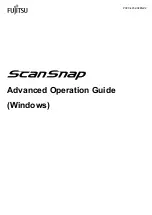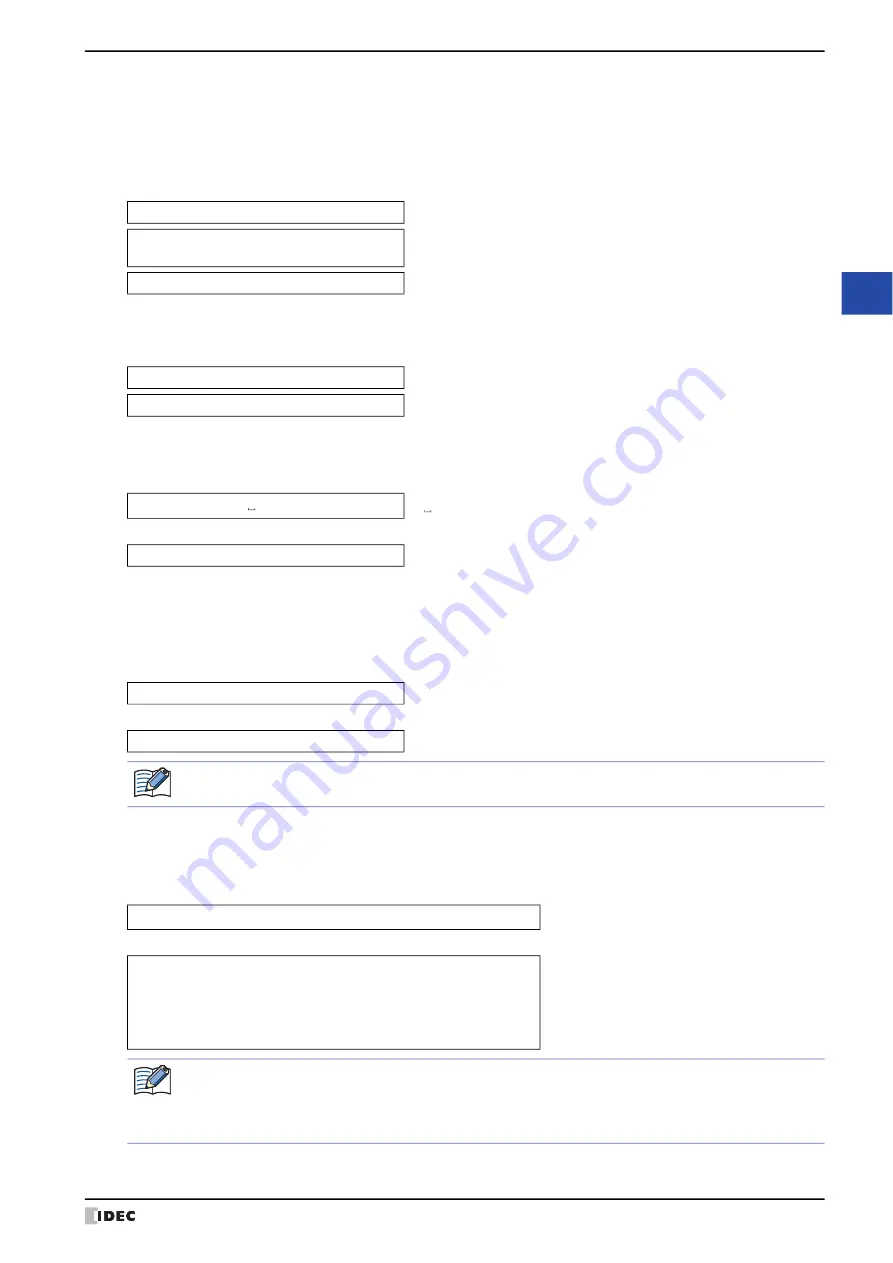
WindO/I-NV4 User’s Manual
20-31
4 Script Definition Method
20
Sc
rip
t
●
Other
This section provides definitions for constant, device address, Temporary Variable, and comment.
■
Constant
Constant can be defined as decimal or hexadecimal numbers.
Sample definition of decimal numbers
There are 2 ways to define hexadecimal numbers.
Sample definition of hexadecimal numbers
■
Device Address
Device Address is defined with the device type and address within “[” and “]”.
Definition of the device address
Sample definition
■
Temporary Variable
The Temporary Variable is a variable that can be used only with the script. The data size of the Temporary Variable is 2
words.
Writes “@” (at sign) and number (1 to 16).
Definition of the Temporary Variable
Sample definition
■
Comment
A note defined in the script is called a comment. The line with “//” defined at the beginning of a line will become a comment.
“//” is defined with a single-byte. Double-byte characters can be used after “//”.
Definition of comment
Sample definition
1234
Define the numeric value directly.
-1234
Define the negative number with a “-” (minus) symbol at the
beginning.
12.34
Decimal number can be defined for real numbers (Float32(F)).
Define a “.” (period) between the whole numbers and decimal numbers.
0x12AB
Define “0” (zero) and “x” (lower case x) at the beginning of the value.
12ABh
Append “h” at the tail of the value.
[Device type address number]
(“ ” represents a space.)
[LDR 100]
@Number
Space between the “@” (at sign) and the number is not required.
@2
Temporary Variable 2
All the values for the Temporary Variables are set to “0” when the execution of the script is started.
// Arbitrary note
// Store the initial value to calculation
data [LDR 100] for process A
[LDR 100] = 1234;
:
:
←
This line is not executed.
• It will be useful to use comments to explain the contents of the script (especially when the editor of the
script has changed or some time has passed since editing).
• Comments are ignored (not executed) when the script is executed, so they can be defined freely without
worrying about the execution time.
Summary of Contents for WindO/I-NV4
Page 1: ...B 1701 16 User s Manual...
Page 108: ...5 WindO I NV4 Common Operations and Settings 2 76 WindO I NV4 User s Manual...
Page 256: ...7 BACnet Communication 3 148 WindO I NV4 User s Manual...
Page 372: ...6 Screen Restrictions 5 32 WindO I NV4 User s Manual...
Page 390: ...5 Part Library Function 6 18 WindO I NV4 User s Manual...
Page 420: ...3 Text 7 30 WindO I NV4 User s Manual...
Page 628: ...2 Multi State Lamp 9 34 WindO I NV4 User s Manual...
Page 924: ...4 Meter 11 76 WindO I NV4 User s Manual...
Page 990: ...7 Timer 12 66 WindO I NV4 User s Manual...
Page 1030: ...4 Using Data and Detected Alarms 13 40 WindO I NV4 User s Manual...
Page 1098: ...4 Using the Data 15 22 WindO I NV4 User s Manual...
Page 1248: ...5 Restrictions 22 18 WindO I NV4 User s Manual...
Page 1370: ...2 Monitoring on the MICRO I 25 28 WindO I NV4 User s Manual...
Page 1388: ...4 Restrictions 26 18 WindO I NV4 User s Manual...
Page 1546: ...5 Module Configuration Dialog Box 30 36 WindO I NV4 User s Manual...
Page 1614: ...3 Settings 34 14 WindO I NV4 User s Manual...
Page 1726: ...5 Text Alignment A 10 WindO I NV4 User s Manual...