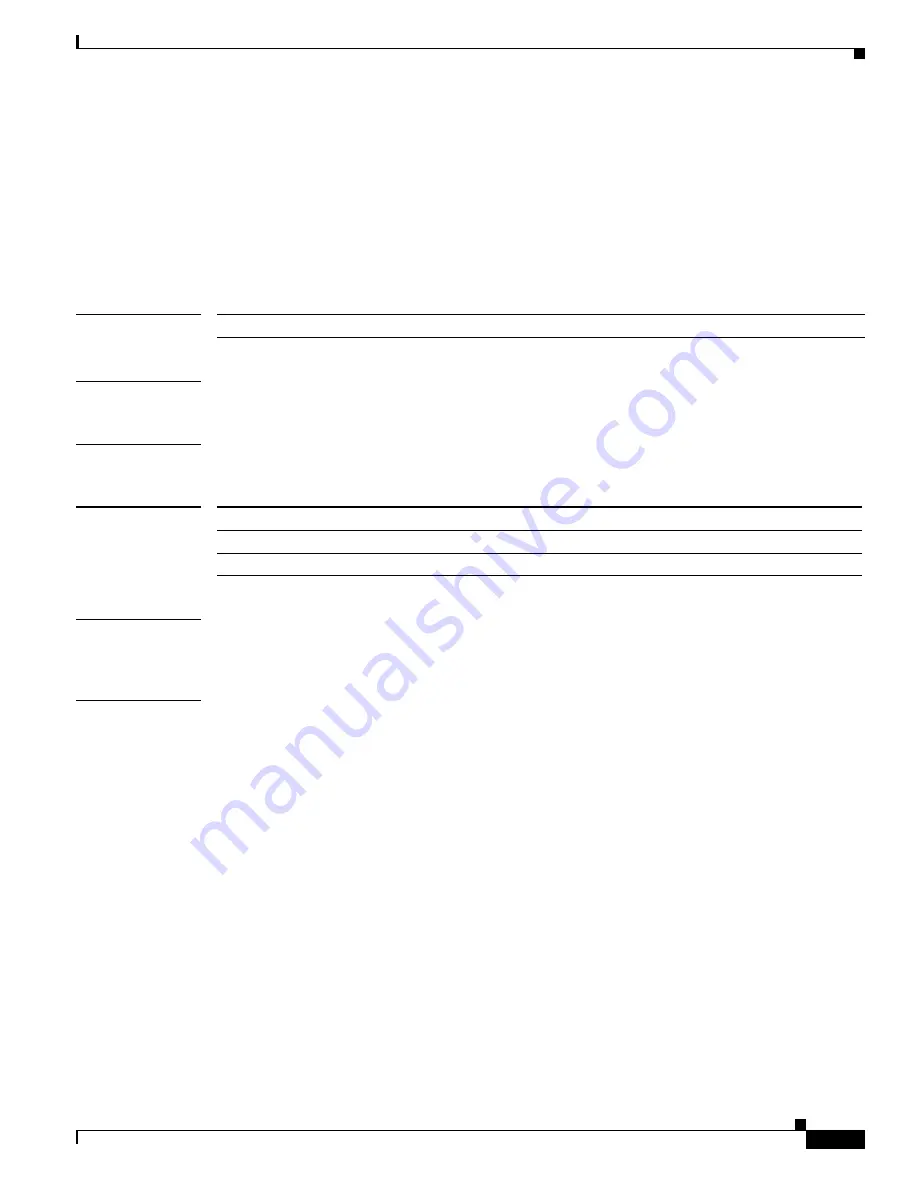
6-51
Cisco Broadband Cable Command Reference Guide
OL-1581-07
Chapter 6 Cable CPE Commands
interface usb
interface usb
To enter the interface configuration mode for the Universal Serial Bus (USB) interface, use the
interface
usb
command in global configuration mode.
Cisco uBR925 cable access router, Cisco CVA122 Cable Voice Adapter
interface usb
number
Syntax Description
Defaults
Disabled
Command Modes
Global configuration
Command History
Usage Guidelines
When this command is entered, the router switches from global configuration mode to interface
configuration mode for the USB interface.
Examples
The following example shows how to enter interface configuration mode for the USB interface and then
to display the available commands:
Router(config)#
interface usb 0
Router(config-if)#
?
Interface configuration commands:
access-expression Build a bridge boolean access expression
arp Set arp type (arpa, probe, snap) or timeout
bandwidth Set bandwidth informational parameter
bridge-group Transparent bridging interface parameters
carrier-delay Specify delay for interface transitions
cdp CDP interface subcommands
crypto Encryption/Decryption commands
custom-queue-list Assign a custom queue list to an interface
default Set a command to its defaults
delay Specify interface throughput delay
description Interface specific description
exit Exit from interface configuration mode
fair-queue Enable Fair Queuing on an Interface
h323-gateway Configure H323 Gateway
help Description of the interactive help system
hold-queue Set hold queue depth
ip Interface Internet Protocol config commands
keepalive Enable keepalive
number
Identifies the USB interface (always
0
).
Release
Modification
12.1(5) XU1
This command was introduced for the Cisco CVA122 Cable Voice Adapter.
12.2(2)XA
Support was added for the Cisco uBR925 cable access router.
















































