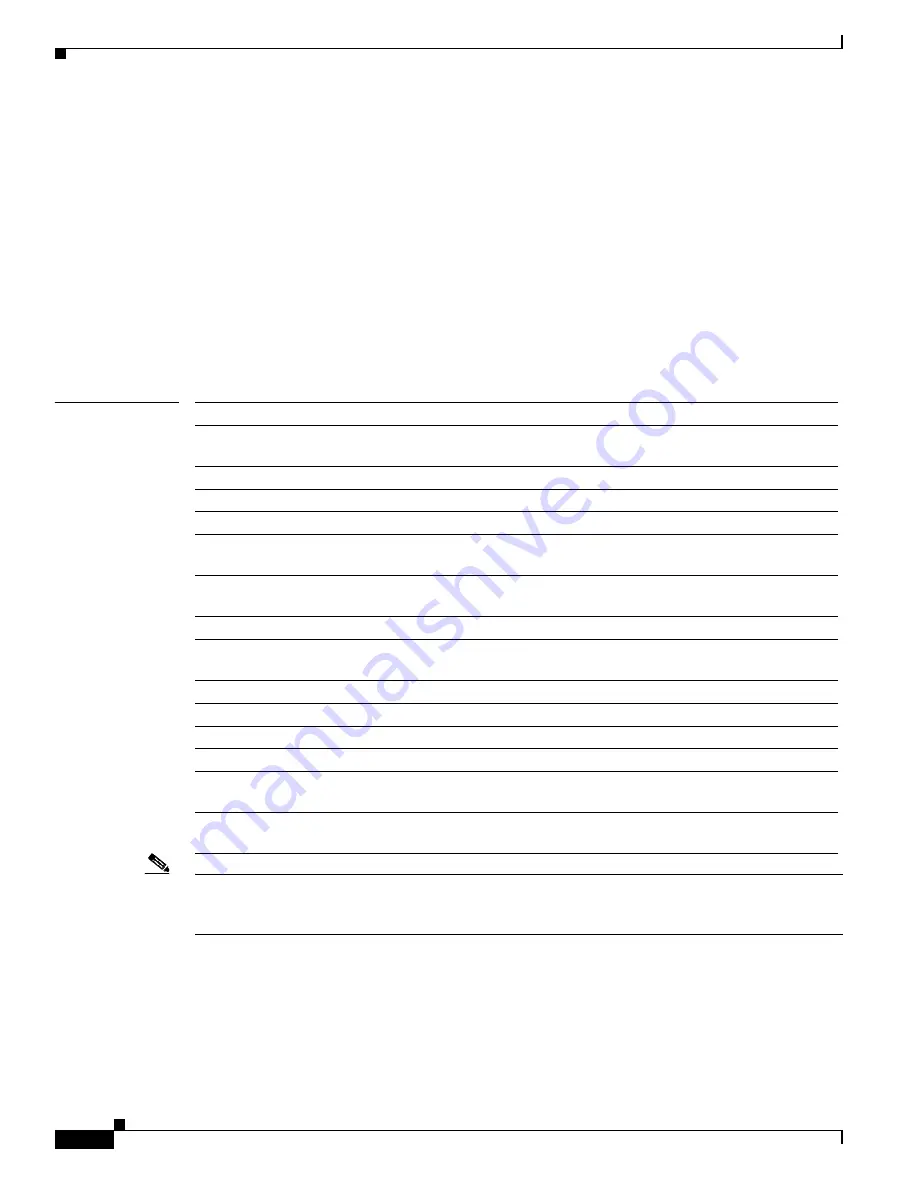
2-32
Cisco Broadband Cable Command Reference Guide
OL-1581-08
Chapter 2 Cisco CMTS Configuration Commands
cable config-file
service-class 1 max-upstream 128
service-class 1 max-downstream 1000
timestamp
cable config-file disable.cm
access-denied
!
ip dhcp pool modems-c3
network 10.30.128.0 255.255.240.0
bootfile test.cm
next-server 10.30.128.1
default-router 10.30.128.1
option 7 ip 10.30.128.1
option 4 ip 10.30.128.1
option 2 hex 0000.0000
!
...
Related Commands
Note
For complete information on DOCSIS configuration files, see Appendix C in the DOCSIS 1.1 Radio
Frequency (RF) Interface Specification, available on the DOCSIS Cable Labs official web site at
http://www.cablemodem.com/specifications.html
.
Command
Description
cable config-file
Creates a DOCSIS configuration file and enters configuration file
mode.
access-denied
Disables access to the network.
channel-id
Specifies upstream channel ID.
cpe max
Specifies the maximum number of CPE devices allowed access.
debug cable config-file
Displays information about the DOCSIS configuration files that are
generated by the internal DOCSIS configuration file editor.
download
Specifies the filename and server IP address for downloading a new
software image.
frequency
Specifies the downstream frequency.
option
Specifies options for the configuration file that are not provided for by
the other commands.
privacy
Specifies privacy options for baseline privacy images.
service-class
Specifies service class definitions for the configuration file.
snmp manager
Specifies Simple Network Management Protocol (SNMP) options.
timestamp
Enables time-stamp generation.
show running-config
Displays the current run-time configuration, which includes any
configuration files that have been defined.
show startup-config
Displays the current saved configuration, which includes any
configuration files that have been defined and saved.
















































