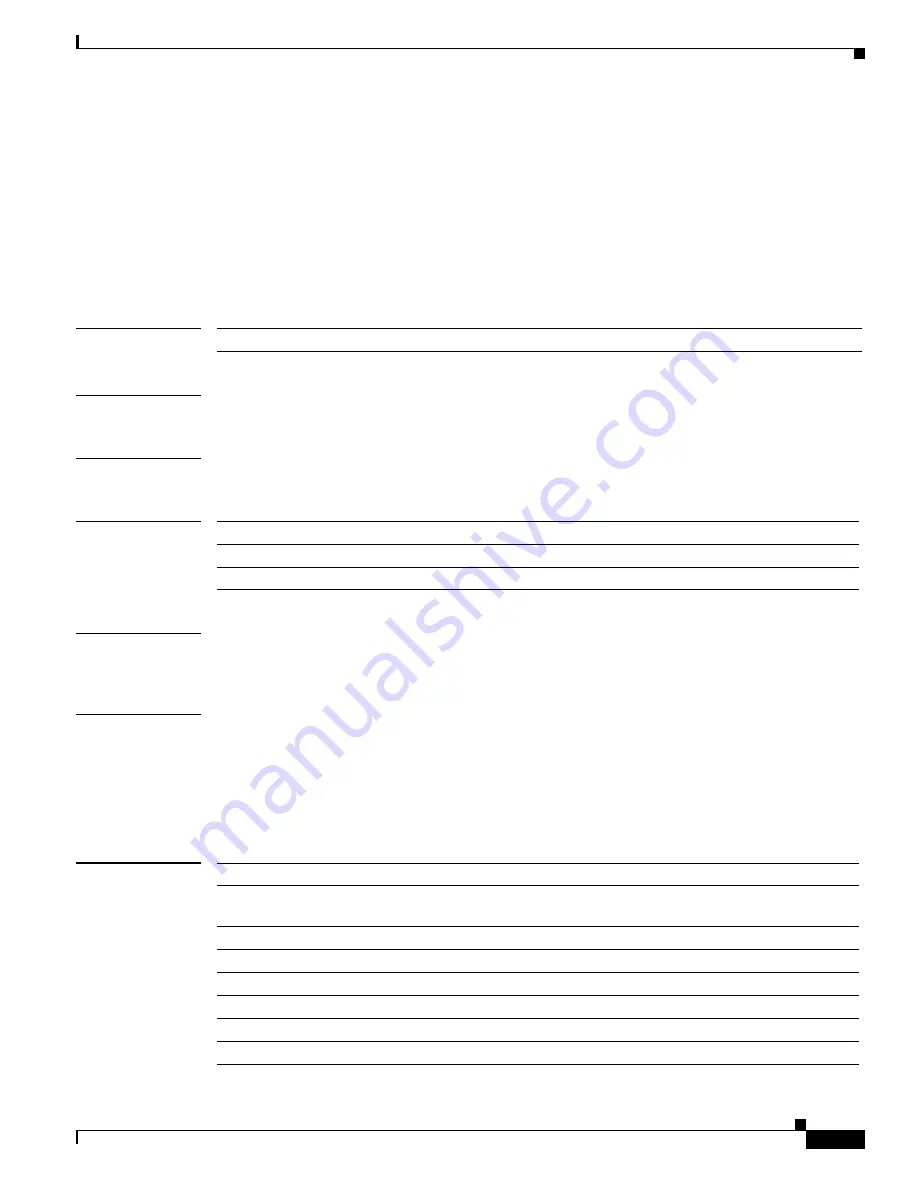
2-475
Cisco Broadband Cable Command Reference Guide
OL-1581-08
Chapter 2 Cisco CMTS Configuration Commands
snmp manager
snmp manager
To create a DOCSIS configuration file that specifies the IP address for the Simple Network Management
Protocol (SNMP) manager, use the
snmp manager
command in cable config-file configuration mode.
To disable this function, use the
no
form of this command.
snmp manager
ip-address
no snmp manager
Syntax Description
Defaults
No SNMP manager is defined.
Command Modes
Cable config-file configuration
Command History
Usage Guidelines
For SNMP commands that affect the operation of the CMTS, see the
Cisco IOS Configuration
Fundamentals Command Reference Guide
.
Examples
The following example shows how to specify the IP address of the SNMP manager in a DOCSIS
configuration file:
router(config)#
cable config-file snmp.cm
router(config-file)#
snmp manager 10.10.1.1
router(config-file)#
exit
router(config)#
Related Commands
ip-address
Specifies an IP address for the SNMP manager.
Release
Modification
12.1(2)EC1
This command was introduced.
12.2(4)BC1
Support was added to the Release 12.2 BC train.
Command
Description
cable config-file
Creates a DOCSIS configuration file and enters configuration file
mode.
access-denied
Disables access to the network.
channel-id
Specifies upstream channel ID.
cpe max
Specifies CPE information.
download
Specifies download information for the configuration file.
frequency
Specifies downstream frequency.
option
Provides config-file options.
















































