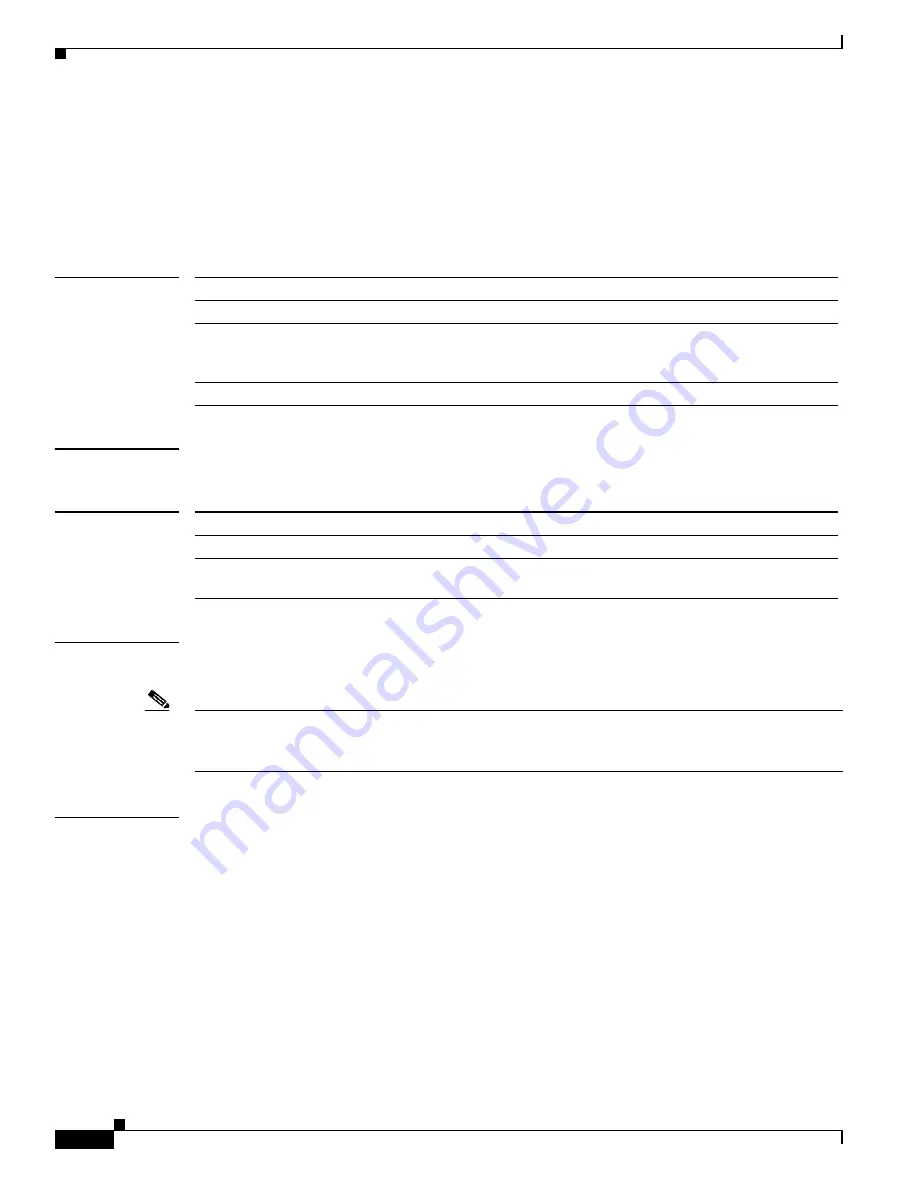
3-68
Cisco Broadband Cable Command Reference Guide
OL-1581-08
Chapter 3 Cisco CMTS Show Commands
show cable modem classifiers
show cable modem classifiers
To display information about the classifiers for a particular CM, use the
show cable modem classifiers
command in privileged EXEC mode.
show cable modem
{
ip-address
|
mac-address
}
classifiers
[
cache
|
verbose
]
Syntax Description
Command Modes
Privileged EXEC
Command History
Usage Guidelines
This command displays classifier information for a particular CM, identified either by its IP address or
MAC address.
Note
Also see the information about this command’s behavior in a Hot Standby Connection-to-Connection
Protocol (HCCP) configuration, see the
“Operation with Hot Standby Connection-to-Connection
Protocol (HCCP) Configuration” section on page 3-54
.
Examples
The following example shows sample output for the default
classifiers
option for a particular CM:
Router#
show cable modem 10.4.0.81 classifiers
CfrId SFID CM Mac Address Direction State Priority Matches
6431 26120 0000.399f.a44f upstream active 128 -
6429 26054 0000.399f.a44f upstream active 128 -
6432 26121 0000.399f.a44f downstream active 128 1182
6430 26055 0000.399f.a44f downstream active 128 3934
Router#
Table 3-17
describes the fields that are shown in the
show cable modem classifiers
display:
ip-address
Displays classifier information for the CM with the specified IP address.
mac-address
Displays classifier information for the CM with the specified MAC address.
cache
(Optional) Displays the classifiers in the cache maintained for each CM.
(This cache is based on IP header field values and speeds up classifier
lookups and reduces per-packet processing overhead.)
verbose
(Optional) Displays detailed information for the CM classifiers.
Release
Modification
11.3 NA
This command was introduced.
12.1(4)CX and
12.2(4)BC1
The number of matches field was added to this command, and the command
was restricted to display information for a single CM at a time.
















































