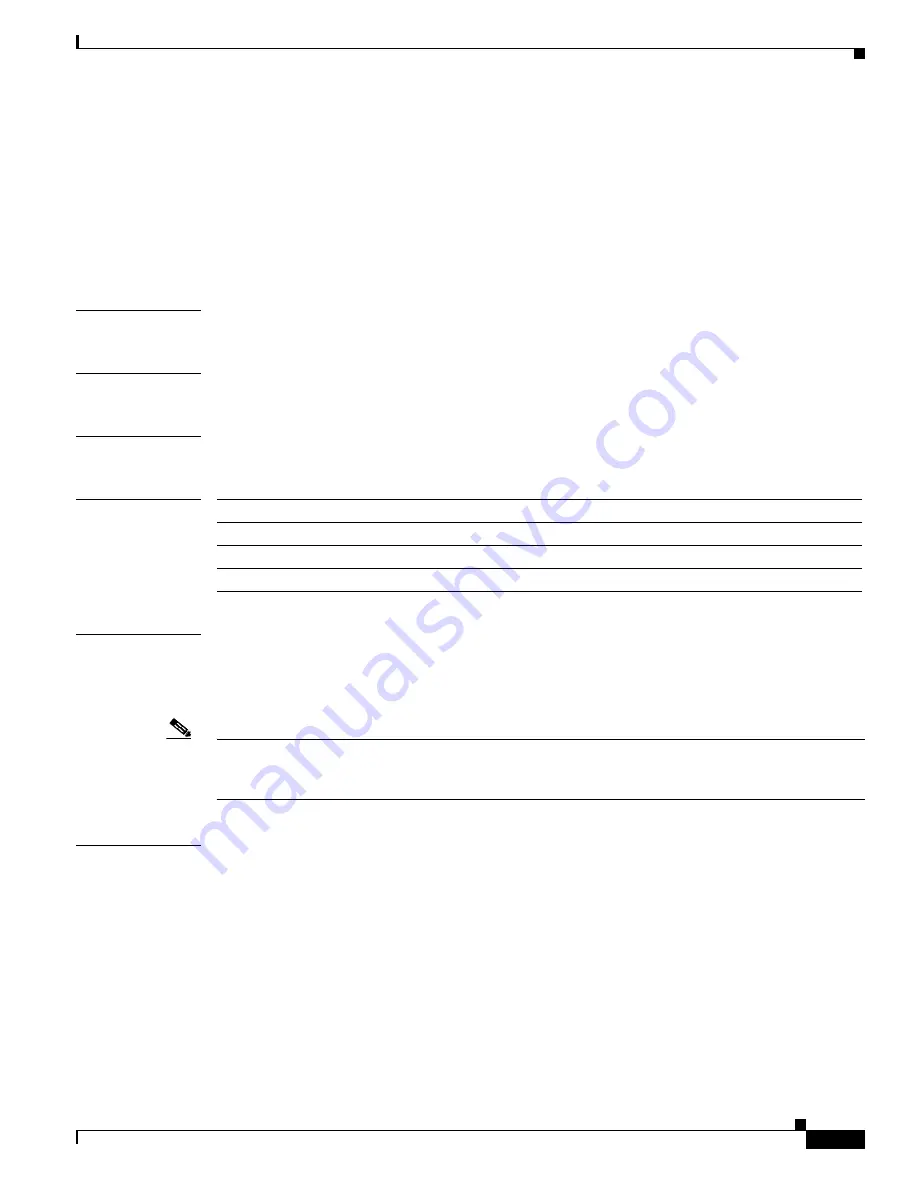
2-57
Cisco Broadband Cable Command Reference Guide
OL-1581-08
Chapter 2 Cisco CMTS Configuration Commands
cable downstream override
cable downstream override
To enable cable downstream frequency override, use the
cable downstream override
command in cable
interface configuration mode. To disable the override feature, use the
no
form of this command.
cable downstream override
no
cable downstream override
Syntax Description
This command has no keywords or arguments.
Defaults
Cable downstream frequency override is enabled by default.
Command Modes
Interface configuration (cable interface only)
Command History
Usage Guidelines
This command is never needed for normal operations, because downstream frequency override is
enabled by default for DOCSIS operations. However, this command can be used to disable the frequency
override feature for test and lab use, so as to force the CMs on that interface to use a particular
downstream frequency, regardless of the signal quality.
Note
Because frequency override is enabled by default, this command does not appear as part of a cable
interface’s configuration section in the Cisco CMTS configuration file unless the
no cable downstream
override
command has been given.
Examples
The following example shows how to disable the downstream frequency override feature on a particular
cable interface:
router#
configure terminal
router(config)#
interface cable 6/0
router(config-if)#
no cable downstream override
router(config-if)#
exit
router(config)#
Release
Modification
12.0(13)SC
This command was introduced.
12.1(5)EC1
This command was introduced to the EC train.
12.1(6) and 12.1(6)T
This command was introduced to the main and T trains.
















































