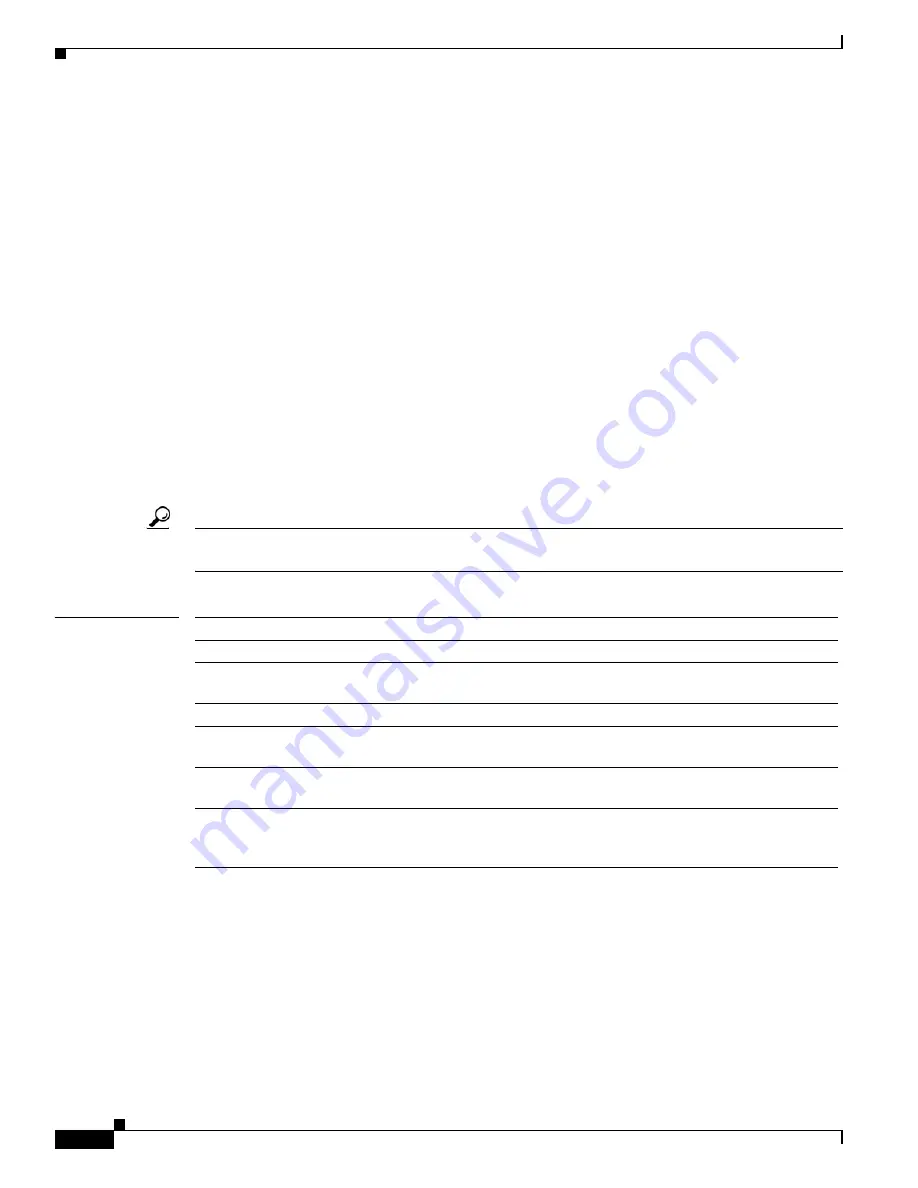
3-164
Cisco Broadband Cable Command Reference Guide
OL-1581-08
Chapter 3 Cisco CMTS Show Commands
show cable tech-support
------------------ show interface Cable8/1/0 modem 0 ------------------
SID Priv bits Type State IP address method MAC address
------------------ show cable modem Cable8/1/1 ------------------
MAC Address IP Address I/F MAC Prim RxPwr Timing Num BPI
State Sid (dB) Offset CPE Enb
------------------ show cable modem Cable8/1/1 connectivity ------------------
Prim 1st time Times %online Online time Offline time
Sid online Online min avg max min avg max
------------------ show interface Cable8/1/1 sid ------------------
Sid Prim MAC Address IP Address Type Age Admin Sched Sfid
State Type
------------------ show interface Cable8/1/1 sid counter ------------------
Sid Req-polls BW-reqs Grants Packets Frag Concatpkts
issued received issued received complete received
------------------ show interface Cable8/1/1 sid association ------------------
Sid Prim Online IP Address MAC Address Interface VRF Name
------------------ show interface Cable8/1/1 modem 0 ------------------
SID Priv bits Type State IP address method MAC address
Tip
In Cisco IOS Release 12.1(12)EC, Release 12.2(8)BC1, and later releases, you can add a timestamp to
show
commands using the
exec prompt timestamp
command in line configuration mode.
Related Commands
Command
Description
show controllers cable
Displays information about a specific line card's interface controllers.
show interface cable
downstream
Displays information about the cable interface.
show running-config
Displays the current run-time configuration.
show startup-config
Displays the configuration that was used to initially configure the
CMTS at system startup.
show tech-support
Displays the output from
show
commands that display the router’s
configuration and run-time status.
show version
Displays the configuration of the system hardware, the software
version, the names and sources of configuration files, and the boot
images.















































