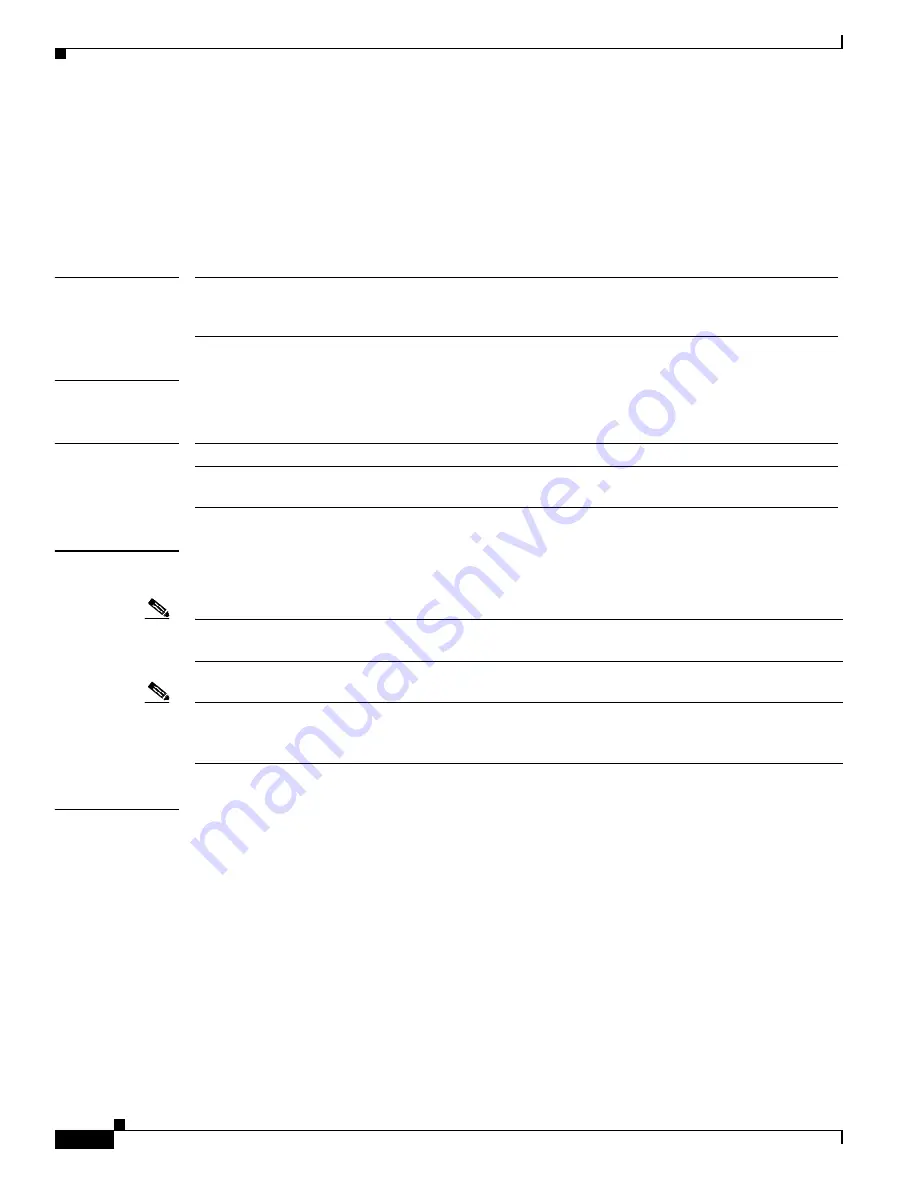
3-128
Cisco Broadband Cable Command Reference Guide
OL-1581-08
Chapter 3 Cisco CMTS Show Commands
show cable modem vendor
show cable modem vendor
To display the vendor name or Organizational Unique Identifier (OUI) for the CMs on each cable
interface, use the
show cable modem vendor
command in privileged EXEC mode.
show cable modem vendor
[
summary
]
Syntax Description
Command Modes
Privileged EXEC
Command History
Usage Guidelines
This command displays the vendor name for each CM. If the vendor name has not been defined by the
cable modem vendor
command, the command displays the OUI value for the modem’s vendor.
Note
The Institute of Electrical and Electronics Engineers (IEEE) is the official issuer of OUI values. The
IEEE OUI web site is at
http://standards.ieee.org/regauth/oui/index.shtml
.
Note
Also see the information about this command’s behavior in a Hot Standby Connection-to-Connection
Protocol (HCCP) configuration, see the
“Operation with Hot Standby Connection-to-Connection
Protocol (HCCP) Configuration” section on page 3-54
.
Examples
The following example shows typical output for the
show cable modem vendor
command:
Router#
show cable modem vendor
Vendor MAC Address I/F MAC Prim RxPwr Timing Num BPI
State Sid (db) Offset CPE Enb
Cisco 0001.9659.519f C1/0/U0 init(rc) 16 0.75 2738 0 N
Cisco 0002.b96f.fdbb C1/0/U0 online 20 1.00 2738 1 N
Cisco 0002.b96f.fdf9 C1/0/U0 online 21 0.50 2737 1 N
Cisco 0002.b96f.fff7 C1/0/U0 online 12 0.50 2737 1 N
Cisco 0002.fdfa.1163 C1/0/U0 online 1 0.00 2734 1 N
Cisco 0002.fdfa.12d5 C1/0/U0 online 14 0.00 2737 1 N
Cisco 0002.fdfa.12db C1/0/U0 online 18 0.25 2736 1 N
Cisco 0002.fdfa.12e9 C1/0/U0 online 13 0.25 2737 1 N
Cisco 0006.28dc.37fd C1/0/U0 offline 7 0.25 2734 0 N
Cisco 0006.28e9.81c9 C1/0/U0 online 2 0.75 2735 1 N
Motorola 0020.28f9.9d19 C1/0/U0 online 28 -0.25 2733 1 N
Motorola 0020.4006.b010 C1/0/U0 online 19 0.00 2728 1 N
summary
(Optional) Displays the total numbers for each vendor and OUI, along with
the total numbers of those vendor’s CMs that are currently registered with
the CMTS, unregistered, or offline.
Release
Modification
12.2(8)BC2
This command was introduced for the Cisco uBR7100 series,
Cisco uBR7200 series, and Cisco uBR10012 routers.
















































