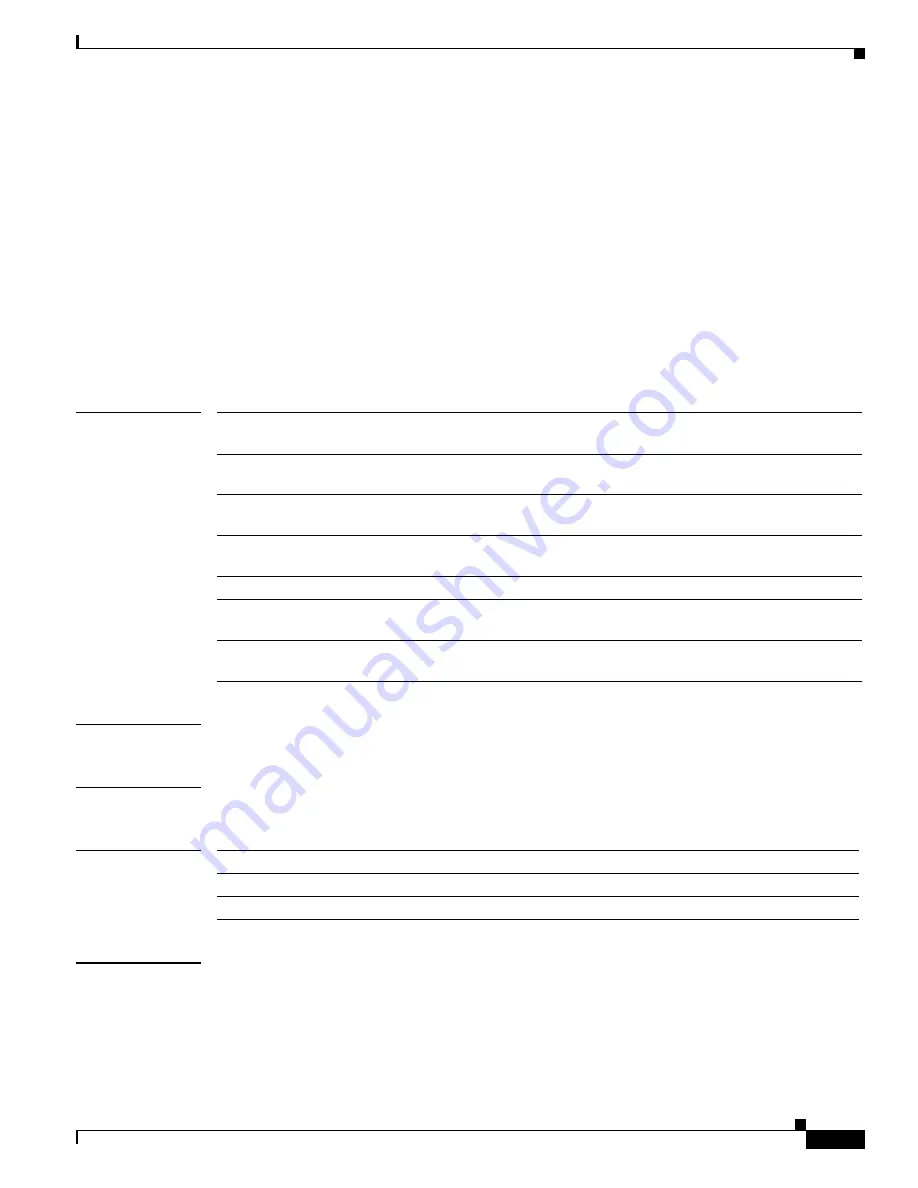
2-469
Cisco Broadband Cable Command Reference Guide
OL-1581-08
Chapter 2 Cisco CMTS Configuration Commands
privacy
privacy
To create a DOCSIS configuration file that enables and configures the DOCSIS Baseline Privacy
Interface (BPI) option, use the
privacy
command in cable config-file configuration mode. To disable BPI
for the CM, use the
no
form of this command.
privacy grace-time
{
authorization
value |
tek
value
}
privacy timeout
{
authorize
value|
operational
value|
re-authorize
value|
reject
value|
rekey
value
}
no privacy grace-time
{
authorization
|
tek
}
no privacy timeout
{
authorize
|
operate
|
re-authorize
|
reject
|
rekey
}
Syntax Description
Defaults
No default behaviors or values
Command Modes
Cable config-file configuration
Command History
Usage Guidelines
Specifying the
privacy
command without any of the keywords and arguments enables BPI encryption
and decryption for the CM. In addition to this command, you must also specify the
service-class privacy
command to enable BPI operations on the cable modem.
authorization
value
Authorization grace time in seconds. Valid values are 1 to 1800 seconds.
Default value is 600 seconds.
tek
value
TEK grace time in seconds. Valid range is 1 to 1800 seconds. Default is 600
seconds.
authorize
value
Authorize wait timeout in seconds. Valid range is 1 to 30 seconds. Default
value is 10 seconds.
operational
value
Operational Wait timeout in seconds. Valid range is 1 to 10 seconds. Default
is 1 second.
re-authorize
value
Re-authorize wait timeout in seconds. Valid range is 1 to 20 seconds.
reject
value
Authorize reject wait timeout in seconds. Valid range is 1 to 600 seconds.
Default is 60 seconds.
rekey
value
Rekey wait timeout in seconds. Valid range is 1 to 10 seconds. Default is 1
second.
Release
Modification
12.1(2)EC1
This command was introduced.
12.2(11)BC2
This command was supported on the Release 12.2 BC train.
















































