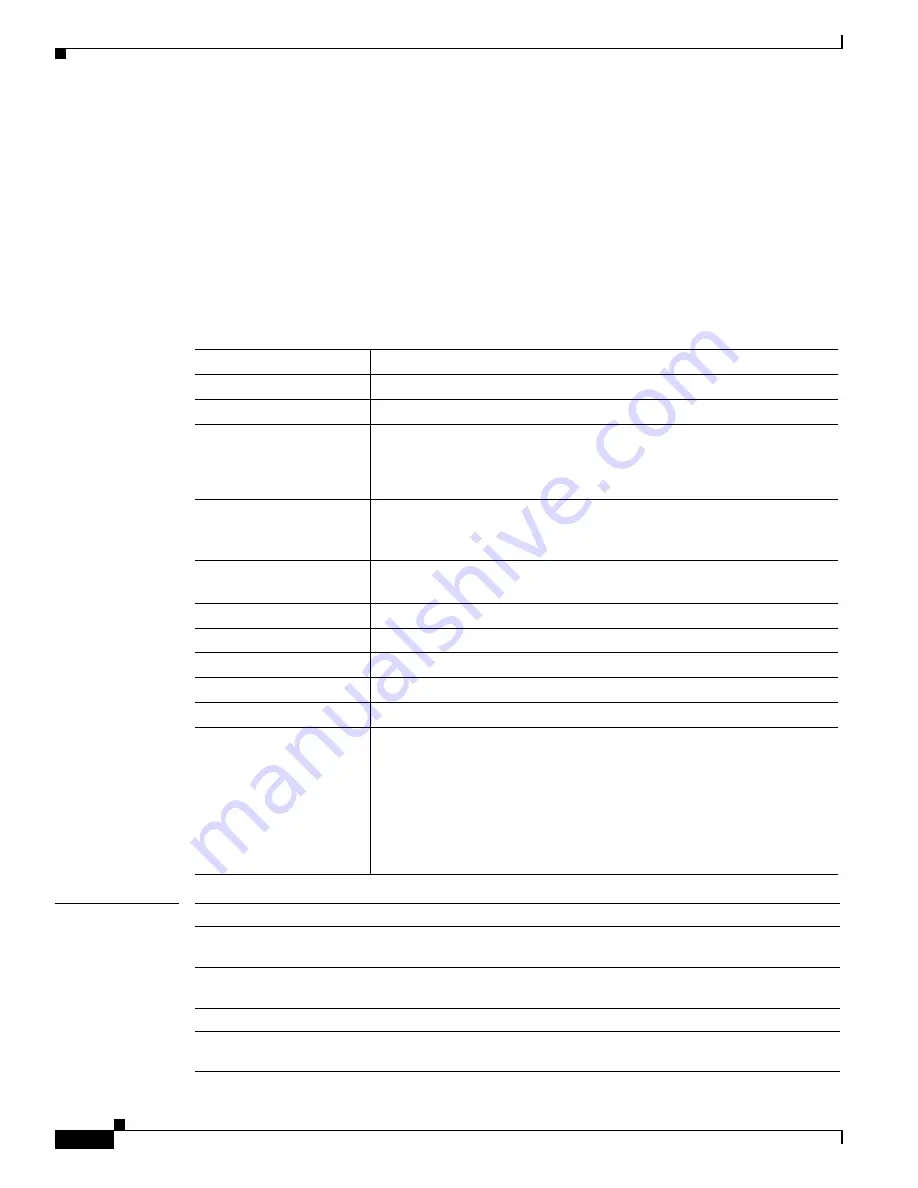
3-144
Cisco Broadband Cable Command Reference Guide
OL-1581-08
Chapter 3 Cisco CMTS Show Commands
show cable qos enforce-rule
The following example shows sample output from the
show cable qos enforce-rule
command for one
particular enforce-rule:
Router#
show cable qos enforce-rule residential
Name Dur Dir byte-cnt Auto rate penalty Reg Enf Ena Persist
(min) (kbytes) enf (min) (min) QoS QoS
residential 10 us 5 act 1 10080 5 10 Yes Yes
Router#
Table 3-38
describes the significant fields displayed by the
show cable qos enforce-rule
command.
.
Related Commands
Table 3-38 show cable qos enforce-rule Field Descriptions
Field
Description
Name
Name of the enforce-rule.
Dur (min)
Monitor-duration time period, in minutes.
Dir
Direction in which the byte-count is applied:
•
DS = downstream direction
•
US = upstream direction
byte-cnt (kbytes)
Maximum number of bytes, in kilobytes, that subscribers using this
enforce-rule can transmit during the monitoring-duration window before
being considered to be over-consuming.
Auto enf
Displays whether the enforce-rule QoS profile is automatically activated
when a subscriber exceeds their allowed bandwidth.
rate (min)
Size of the sample rate interval, in minutes.
penalty (min)
Size of the penalty period, in minutes.
Reg QoS
Profile ID for the registered QoS profile.
Enf QoS
Profile ID for the enforced QoS profile.
Ena
Displays whether this enforce-rule is currently enabled and active.
Persist
Displays whether this enforce-rule keeps the enforced QoS profile in
force across cable modem reboots:
•
Yes
= Enforced QoS profiles remain in effect across cable modem
reboots.
•
No
= Enforced QoS profiles do not remain in effect when a cable
modem reboots. See the
no-persistence
option for the
enforced qos-
profile
command.
Command
Description
activate-rule at-byte-
count
Specifies the number of bytes that a subscriber can transmit during the
monitoring period.
cable qos enforce-rule
Creates an enforce-rule to be used to enforce a particular quality of service
(QoS) profile and enters enforce-rule configuration mode.
enabled
Activates an enforce-rule and begins subscriber traffic management.
enforced qos-profile
Specifies the quality of service (QoS) profile that should be enforced when
users violate their assigned QoS profiles.
















































