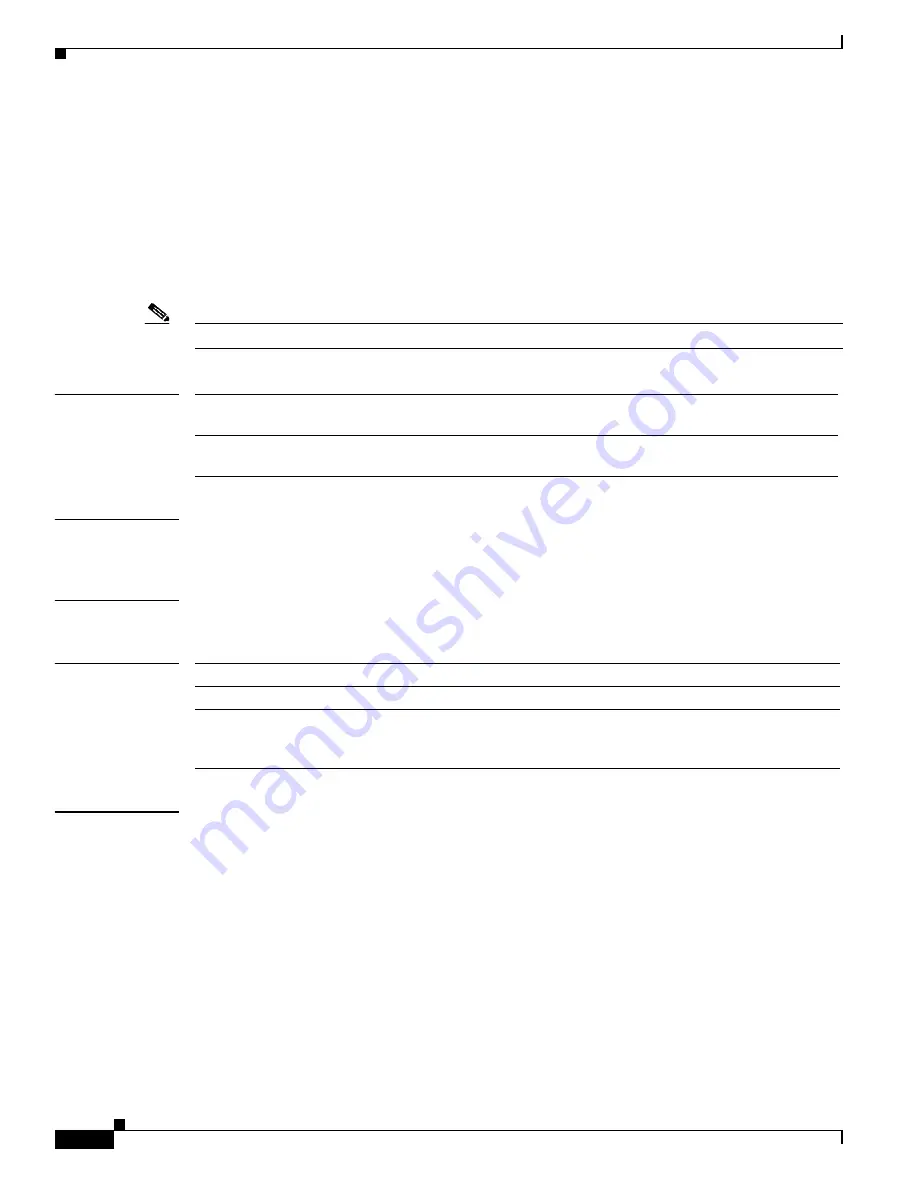
2-188
Cisco Broadband Cable Command Reference Guide
OL-1581-08
Chapter 2 Cisco CMTS Configuration Commands
cable privacy kek
cable privacy kek
To set key encryption keys (KEKs) grace-time and life-time values for baseline privacy on an HFC
network, use the
cable privacy kek
command in cable interface configuration mode. To restore the
default values, use the
no
form of this command.
cable privacy kek
{
grace-time
[
seconds
] |
life-time
[
seconds
]}
no cable privacy kek
{
grace-time
|
life-time
}
Note
This command is applicable only on images that support BPI or BPI+ encryption.
Syntax Description
Defaults
The
grace-time
option is set to 600 seconds (10 minutes), and the
life-time
option to 604,800 seconds
(7 days).
Command Modes
Interface configuration (cable interface only)
Command History
Usage Guidelines
Baseline privacy on an HFC network is configured with key encryption keys (KEKs) and traffic
encryption keys (TEKs). The encryption is based on 40-bit or 56-bit data encryption standard (DES)
encryption algorithms.
A KEK is assigned to a CM based on the CM service identifier (SID) and permits the CM to connect to
the Cisco CMTS when baseline privacy is activated. KEKs can be set to expire based on a grace-time or
a life-time value.
The
grace-time
keyword is used to assign a temporary key to a CM to access the network. The
life-time
keyword is used to assign a more permanent key to a CM.
A CM that has a grace-time or life-time key assigned by the Cisco CMTS requests a new key before the
current one expires.
grace-time
seconds
(Optional) Length of key encryption grace-time in seconds. Valid range
is 60 to 1800 seconds. The default is 600 seconds (10 minutes).
life-time
seconds
(Optional) Length of the key encryption life-time in seconds.Valid range
is 300 to 604,8000. The default is 604,800 seconds (7 days).
Release
Modification
11.3 XA
This command was introduced.
12.1(4)CX,
12.2(1)XF1,
12.2(4)BC1
The valid range for both options was changed to support DOCSIS 1.1 and
BPI+ encryption.
















































