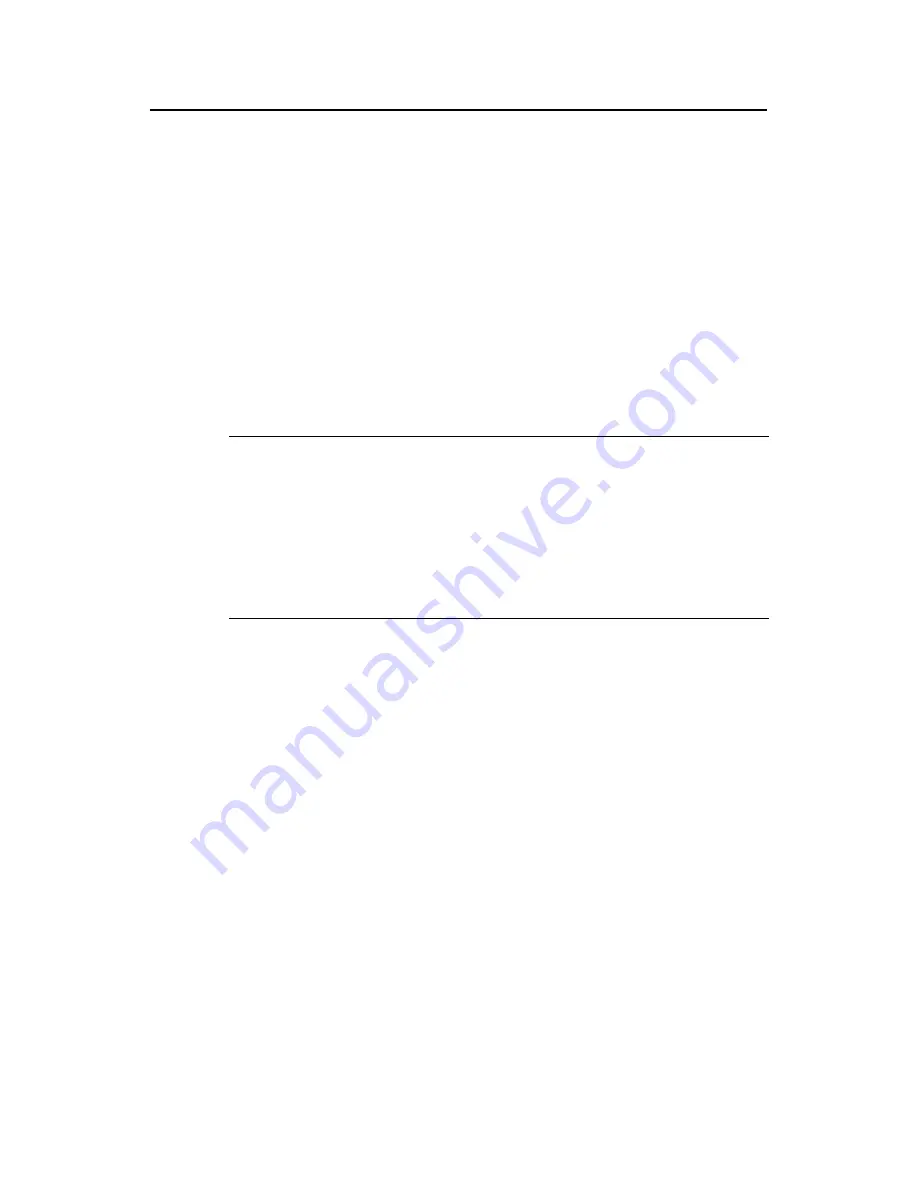
Command Manual (For Soliton) – Port Basic Configuration
H3C S3100 Series Ethernet Switches
Chapter 1 Port Basic Configuration
Commands
1-35
undo shutdown
View
Ethernet port view
Parameter
None
Description
Use the
shutdown
command to shut down an Ethernet port.
Use the
undo
shutdown
command to bring up an Ethernet port.
By default, an Ethernet port is in up state.
Note:
You can use the
display port combo
command to check the states of the two ports
forming a combo port. The one in active state is currently enabled and the one in
inactive state is currently disabled.
For the two ports forming a combo port, executing the
shutdown command
on the
active port changes the port state to inactive; executing the
undo shutdown
command
on the inactive port changes the port state to active.
Example
# Disable and then enable port Ethernet 1/0/1.
<Sysname> system-view
System View: return to User View with Ctrl+Z.
[Sysname] interface ethernet 1/0/1
[Sysname-Ethernet1/0/1] shutdown
[Sysname-Ethernet1/0/1] undo shutdown
1.1.31 speed
Syntax
speed
{
10
|
100
|
1000
|
auto
}
undo speed
View
Ethernet port view
















































