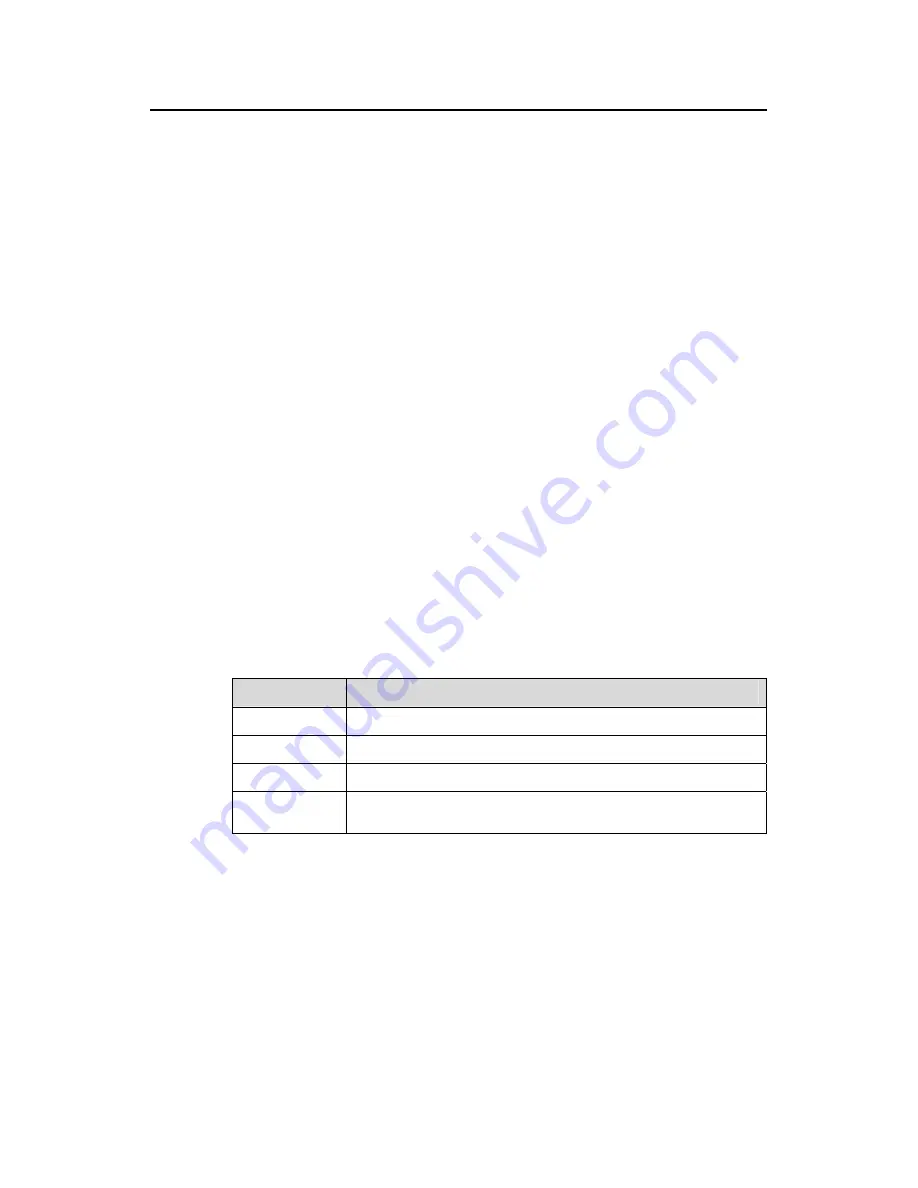
Command Manual (For Soliton) – QoS-QoS Profile
H3C S3100 Series Ethernet Switches
Chapter 1 QoS Commands
1-11
View
Any view
Parameter
interface-type interface-number
: Specifies the type and number of a port, for which the
traffic redirecting configuration information is to be displayed.
unit-id
: Unit ID, which is fixed to 1. With this argument specified, the traffic redirecting
configuration of all the ports on the device is displayed.
Description
Use the
display qos-interface
traffic-redirect
command to display the traffic
redirecting configuration of a port or all the ports on the device.
Related command:
traffic-redirect
.
Example
# Display the traffic redirecting configuration of Ethernet 1/0/1.
<Sysname> display qos-interface Ethernet 1/0/1 traffic-redirect
Ethernet1/0/1: traffic-redirect
Inbound:
Matches: Acl 2000 rule 0 running
Redirected to: interface Ethernet1/0/2
Table 1-5
Description on the fields of the
display qos-interface traffic-redirect
command
Field
Description
Ethernet1/0/1
Port with traffic redirecting configured
Inbound Packet
direction
Matches
ACL rules for traffic classification
Redirected to
z
“interface” indicates that the packets are redirected to the port.
z
“cpu” indicates that the packets are redirected to the CPU.
1.1.12 display qos-interface traffic-shape
Syntax
display qos-interface
{
interface-type interface-number
|
unit-id
}
traffic-shape
View
Any view
















































