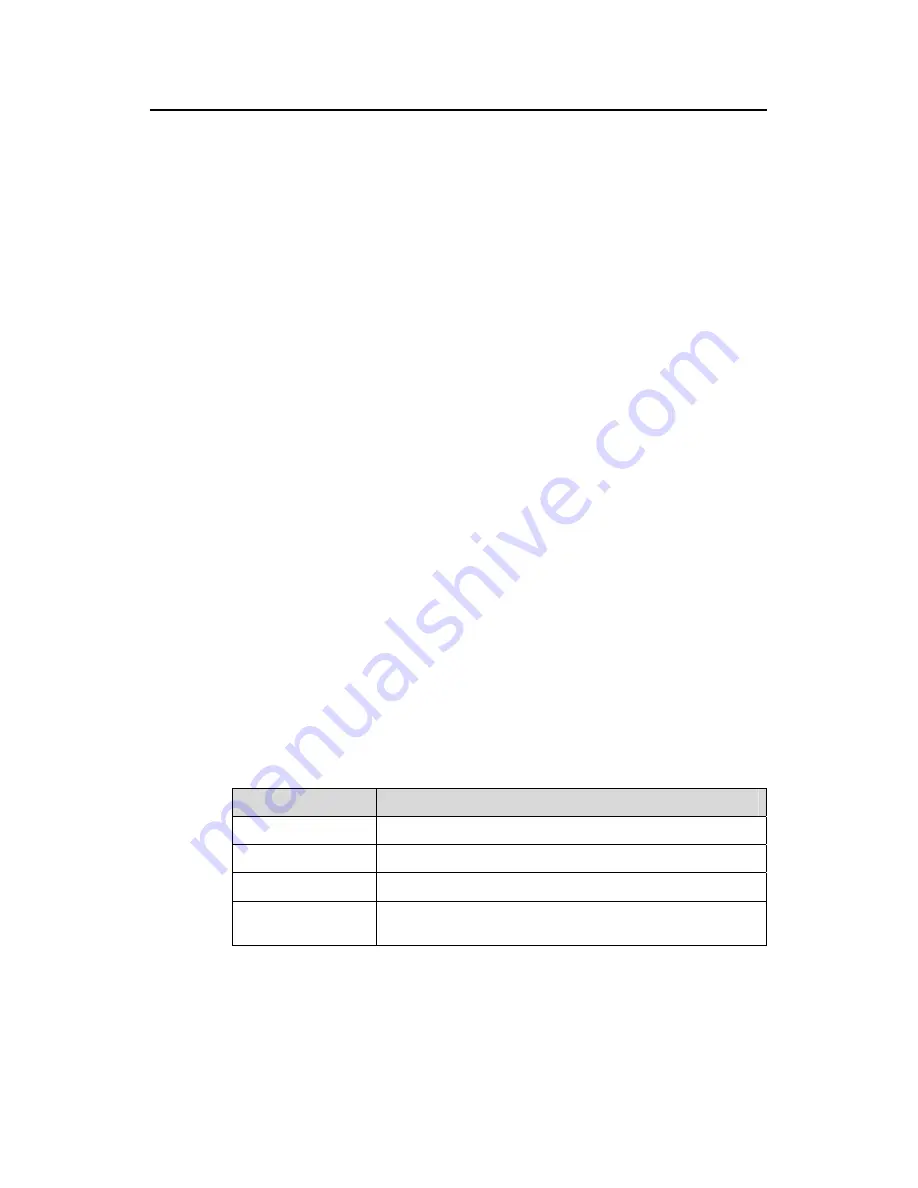
Command Manual (For Soliton) – VLAN
H3C S3100 Series Ethernet Switches
Chapter 1 VLAN Configuration Commands
1-21
Parameters
interface-type interface-number
: Specify a port by its type and number to display the
protocol VLAN(s) bound with the port. You can use the
interface-type interface-number
to
interface-type interface-number
keyword and argument combination to specify a
port range to display the protocol template information of the ports bound with protocol
VLAN(s) in the range. When defining a port range, note that the second port must not
be less than the first port.
all
: Displays all the ports bound with at least one protocol VLAN and the associated
protocol templates.
Description
Use the
display protocol-vlan interface
command to display information about
protocol-based VLANs and protocol templates for the specified port(s).
Related commands:
port hybrid protocol-vlan vlan
,
protocol-vlan
.
Examples
# Display the protocol VLAN information of ports Ethernet1/0/1 and Ethernet1/0/2.
<Sysname> display protocol-vlan interface Ethernet 1/0/1 to Ethernet 1/0/2
Interface: Ethernet1/0/1
VLAN ID Protocol-Index Protocol-type
50 0 ip
80 1 ip
100 0 ip
100 1 ipx ethernetii
Interface: Ethernet1/0/2
VLAN ID Protocol-Index Protocol-type
80 2 at
Table 1-4
Description on the fields of the
display vlan
command
Field
Description
Interface
Interface bound with at least one protocol VLAN
VLAN ID
ID of a protocol VLAN bound with the interface
Protocol-Index
Protocol template index
Protocol-type
Protocol type specified by the protocol template. Refer to the
protocol-vlan
command for detailed description.
















































