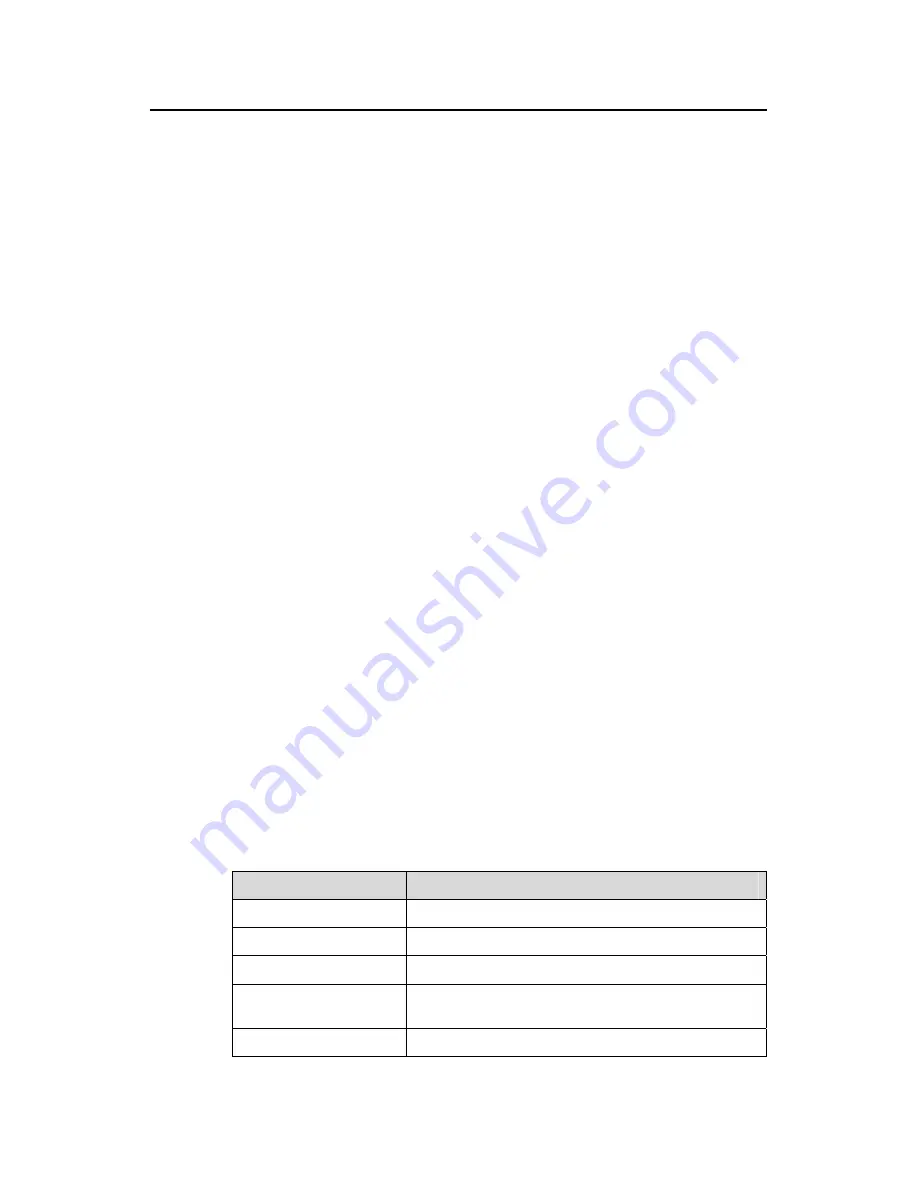
Command Manual (For Soliton) – SNMP-RMON
H3C S3100 Series Ethernet Switches
Chapter 2 RMON Configuration Commands
2-5
Parameters
interface-type
: Interface type.
interface-number
: Interface number.
unit
unit-number
: Specifies a unit number.
Description
Use the
display rmon history
command to display the RMON history information
about a specified port. The information about the latest sample, including bandwidth
utilization, the number of errors, the total number of packets, and so on, is also
displayed.
After a history entry is created on a port, the system collects statistics of the port at a
certain interval, and saves the information in the etherHistoryEntry table. You can use
the command to display the records saved in the table.
If you do not provide the
interface-type interface-number
or
unit-number
argument, this
command displays the RMON history information about all the ports/units.
Related commands:
rmon history
.
Examples
# Display the RMON history information about Ethernet 1/0/1.
<Sysname> display rmon history Ethernet 1/0/1
History control entry 1 owned by user1 is VALID
Samples interface : Ethernet1/0/1<ifIndex.4227625>
Sampling interval : 5(sec) with 10 buckets max
Latest sampled values :
Dropevents : 0 , octets : 10035
packets : 64 , broadcast packets : 35
multicast packets : 8 , CRC alignment errors : 0
undersize packets : 0 , oversize packets : 0
fragments : 0 , jabbers : 0
collisions : 0 , utilization : 0
Table 2-4 display rmon history
command output description
Field
Description
History control entry
Index of an entry in the history control table
VALID
The status of the entry identified by the index is valid.
Samples interface
Interface on which statistics are collected
Sampling interval
Statistics interval in seconds. The system collects
statistics of the port at this interval.
buckets
Number of the records in the history control table
















































