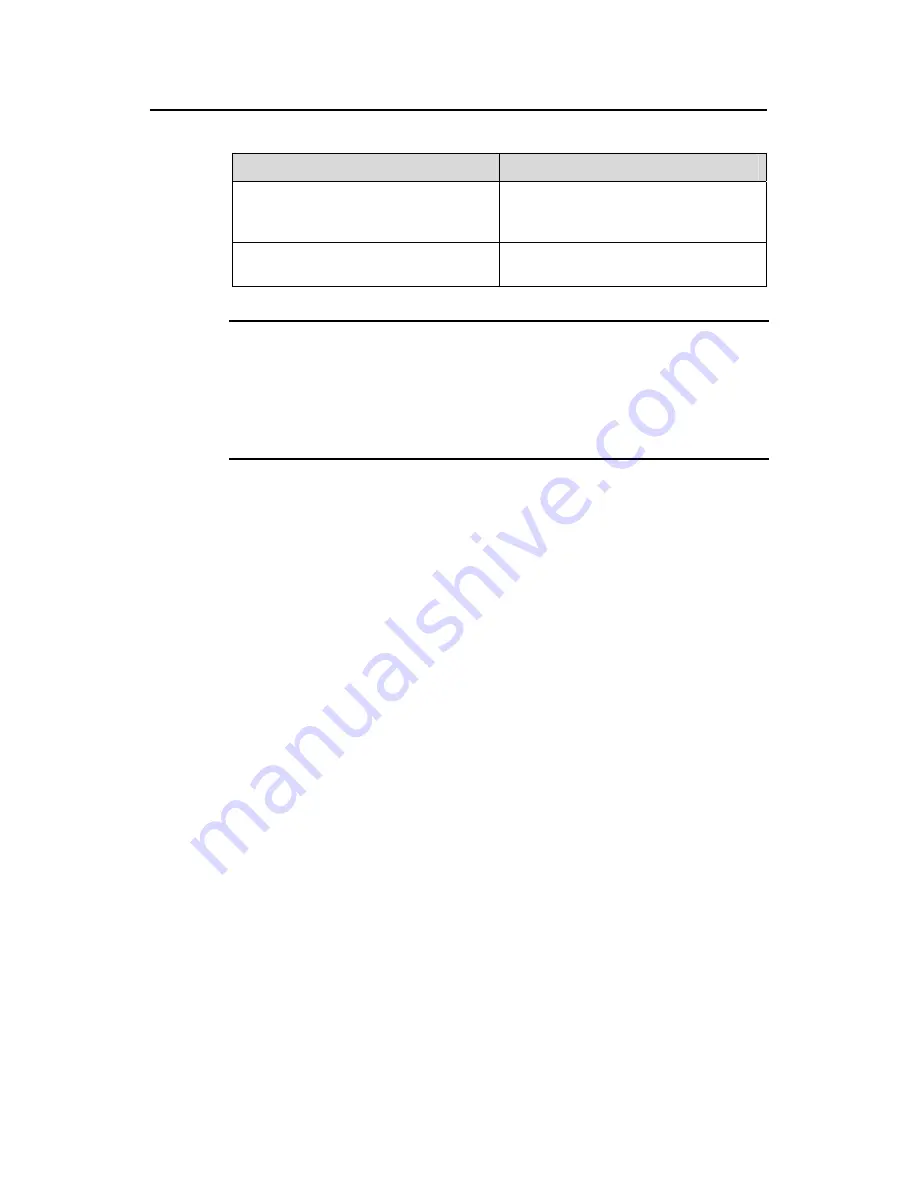
Command Manual (For Soliton) – SNMP-RMON
H3C S3100 Series Ethernet Switches
Chapter 2 RMON Configuration Commands
2-11
Table 2-7
Sample value and the corresponding operation
Comparison
Operation
The sample value is larger than or equal
to the set upper threshold
(
threshold
-
value1
)
Triggering the event identified by the
event
-
entry1
argument
The sample value is smaller than the set
lower threshold (
threshold
-
value2
)
Triggering the event identified by the
event
-
entry2
argument
Note:
z
Before adding an alarm entry, you need to use the
rmon event
command to define
the events to be referenced by the alarm entry.
z
Make sure the node to be monitored exists before executing the
rmon alarm
command.
Examples
# Add the alarm entry numbered 1 as follows:
z
The node to be monitored: 1.3.6.1.2.1.16.1.1.1.4.1
z
Sampling interval: 10 seconds
z
Upper threshold: 50
z
The
event-entry1
argument identifies event 1.
z
Lower threshold: 5
z
The
event-entry2
argument identifies event 2
z
Owner: user1.
<Sysname> system-view
System View: return to User View with Ctrl+Z.
[Sysname] interface Ethernet 1/0/1
[Sysname-Ethernet1/0/1] rmon statistics 1
[Sysname-Ethernet1/0/1] quit
[Sysname] rmon event 1 log
[Sysname] rmon event 2 none
[Sysname] rmon alarm 1 1.3.6.1.2.1.16.1.1.1.4.1 10 absolute rising_threshold
50 1 falling_threshold 5 2 owner user1
# Remove the alarm entry numbered 15 from the alarm table.
[Sysname] undo rmon alarm 15
















































