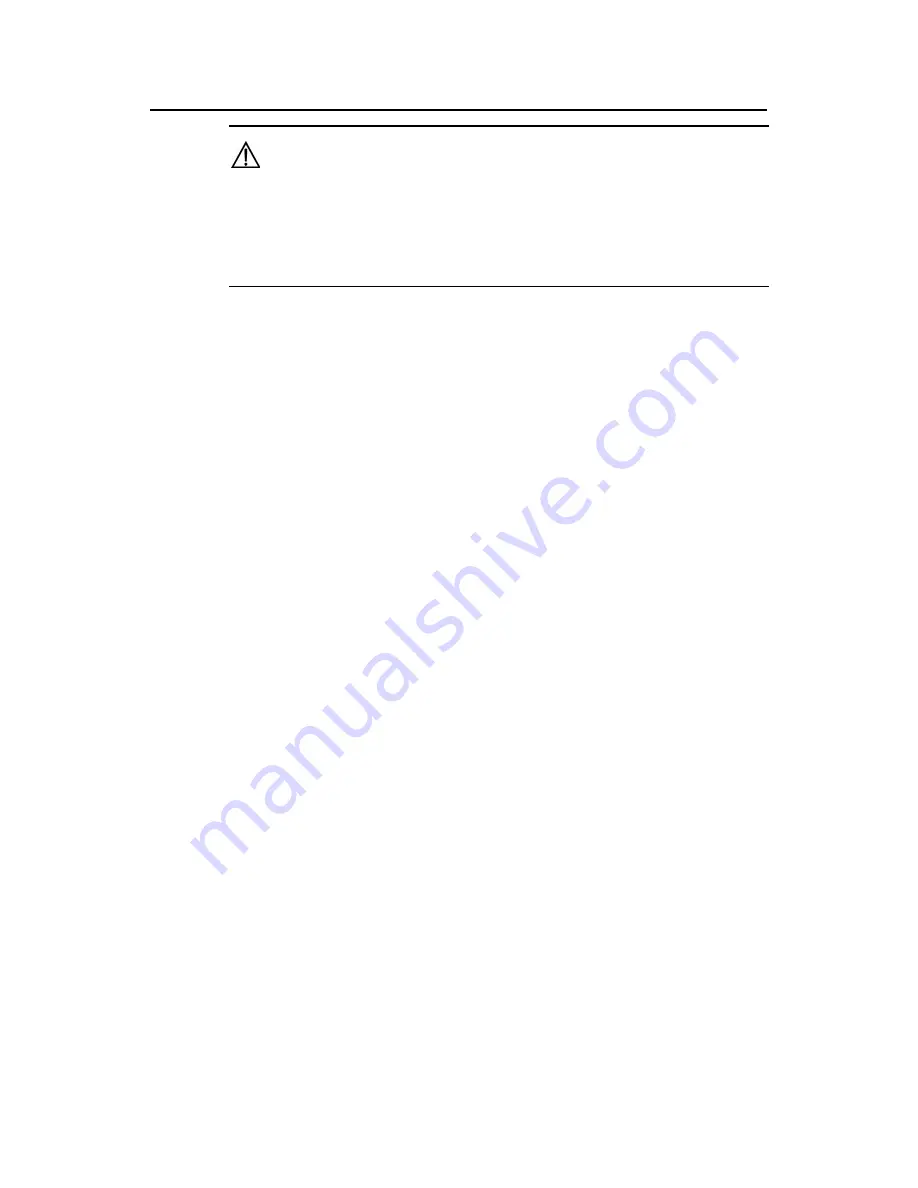
Command Manual (For Soliton) – Multicast
H3C S3100 Series Ethernet Switches
Chapter 1 IGMP Snooping Configuration
Commands
1-18
Caution:
z
Before configuring a port as a simulated host, enable IGMP Snooping in VLAN view
first.
z
The current port must belong to the specified VLAN; otherwise this configuration
does not take effect.
Examples
# Configure Ethernet 1/0/1 in VLAN 1 as a simulated member host for multicast source
1.1.1.1 and multicast group 225.0.0.1.
<Sysname> system-view
System View: return to User View with Ctrl+Z.
[Sysname]igmp-snooping enable
Enable IGMP-Snooping ok.
[Sysname]vlan 1
[Sysname-vlan1]igmp-snooping enable
[Sysname-vlan1]igmp-snooping version 3
[Sysname-vlan1]quit
[Sysname] interface Ethernet 1/0/1
[Sysname-Ethernet 1/0/1] igmp host-join 225.0.0.1 source-ip 1.1.1.1 vlan 10
1.1.17 multicast static-group interface
Syntax
multicast static-group
group-address
interface interface-list
undo multicast static-group
group-address
interface interface-list
View
VLAN interface view
Parameters
group-address
: IP address of the multicast group to join, in the range of 224.0.0.0 to
239.255.255.255.
interface
interface-list
: Specifies a port list. With the
interface-list
argument, you can
define one or more individual ports (in the form of
interface-type
interface-number
)
and/or one or more port ranges (in the form of
interface-type
interface-number1 to
interface-type
interface-number2
, where
interface-number2
must be greater than
interface-number1
). The total number of individual ports plus port ranges cannot
















































