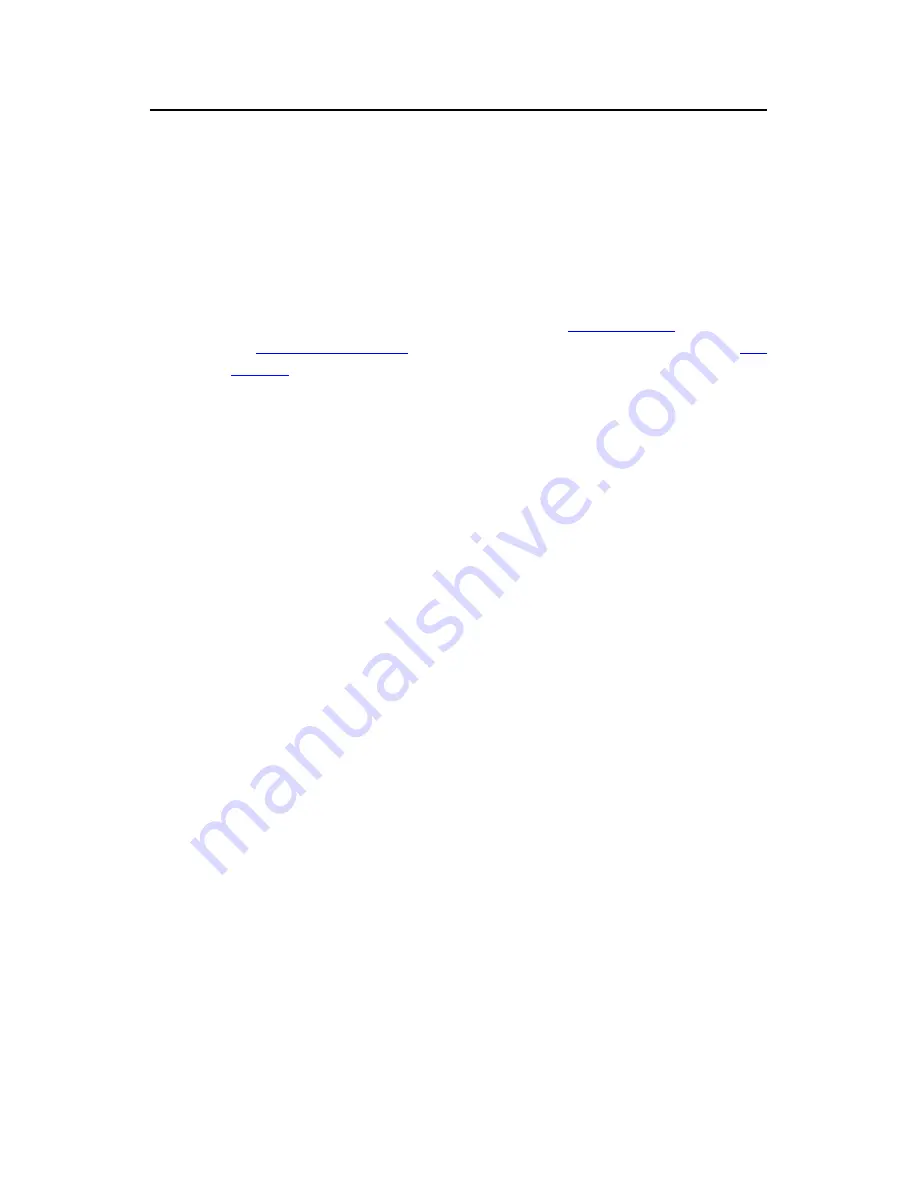
Command Manual (For Soliton) – VLAN
H3C S3100 Series Ethernet Switches
Chapter 1 VLAN Configuration Commands
1-11
interface-number2
taking a value no less than
interface-number1
. The total number of
individual ports and port ranges defined in the list must not exceed 10.
Description
Use the
port
command to assign one or multiple access ports to the current VLAN.
Use the
undo port
command to remove the specified access port(s) from the current
VLAN.
The command applies to access ports only. For information about how to assign to or
remove from a VLAN trunk or hybrid ports, refer to the
port hybrid vlan
command and
the
port trunk permit vlan
command. For port type configuration, refer to the
port
link-type
command.
Related commands:
display
vlan
.
Examples
# Assign Ethernet1/0/2 through Ethernet1/0/4 to VLAN 2.
<Sysname> system-view
System View: return to User View with Ctrl+Z.
[Sysname] vlan 2
[Sysname-vlan2] port Ethernet 1/0/2 to Ethernet 1/0/4
1.2.3 port access vlan
Syntax
port access vlan vlan-id
undo
port
access vlan
View
Ethernet port view
Parameters
vlan-id
: Specifies the ID of the VLAN to which you want to assign the current port, in the
range of 1 to 4094. The specified VLAN must already exist.
















































