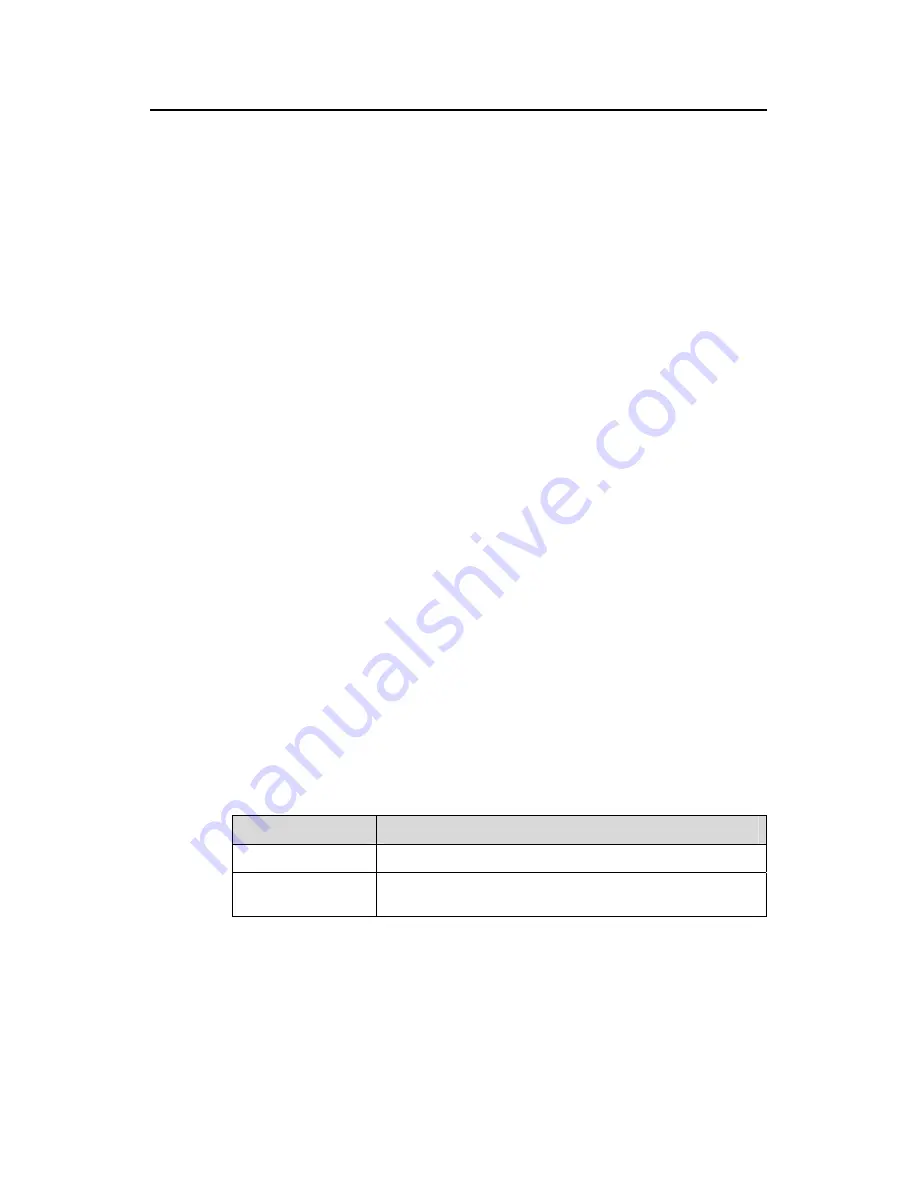
Command Manual (For Soliton) – MAC Address Table Management
H3C S3100 Series Ethernet Switches
Chapter 1 MAC Address Table
Management Configuration Commands
1-3
count
: Displays only the total number of the MAC address entries.
statistics
: Displays statistics of the MAC address entries maintained by the switch.
Description
Use the
display mac-address
command to display information about MAC address
entries in the MAC address table, including: MAC address, VLAN and port
corresponding to the MAC address, the type (static or dynamic) of a MAC address entry,
whether a MAC address is within the aging time and so on.
Examples
# Display information about MAC address 000f-e20f-0101.
<Sysname> display mac-address 000f-e20f-0101
MAC ADDR VLAN ID STATE PORT INDEX AGING TIME(s)
000f-e20f-0101 1 Learned Ethernet1/0/1 AGING
# Display the MAC address entries for the port Ethernet 1/0/4.
<Sysname> display mac-address interface Ethernet 1/0/4
MAC ADDR VLAN ID STATE PORT INDEX AGING TIME(s)
000d-88f6-44ba 1
Learned Ethernet1/0/4 AGING
000d-88f7-9f7d 1 Learned Ethernet1/0/4 AGING
000d-88f7-b094 1 Learned Ethernet1/0/4 AGING
000f-e200-00cc 1 Learned Ethernet1/0/4 AGING
000f-e200-2201 1 Learned Ethernet1/0/4 AGING
000f-e207-f2e0 1 Learned Ethernet1/0/4 AGING
000f-e209-ecf9 1 Learned Ethernet1/0/4 AGING
--- 7 mac address(es) found on port Ethernet1/0/4 ---
# Display the total number of MAC address entries for VLAN 2.
<Sysname> display mac-address vlan 2 count
9 mac address(es) found in vlan 2
Table 1-2
Description on the fields of the
display mac
-
address
command
Field
Description
MAC ADDR
MAC address
VLAN ID
ID of the VLAN to which the network device identified by the
MAC address belongs
















































